Learn how to create a
...
Checklist to be filled out.
If you want to create a checklist Checklist to be filled out by users, you can use the survey Survey function to create one.
This article will explain how.
Step 1: Via
...
Assessment, create a new
...
Survey
...
Step 2: Deselect 'Display the Question number'
...
Step 3: For 'Question type', select 'Multiple choice'
...
Step 4: Fill in all the 'Choices' boxes as the content that you wish to appear on the
...
Checklist
...
End result:
- The 'surveySurvey' will then take on the appearance of a checklistChecklist, which users can fill out.
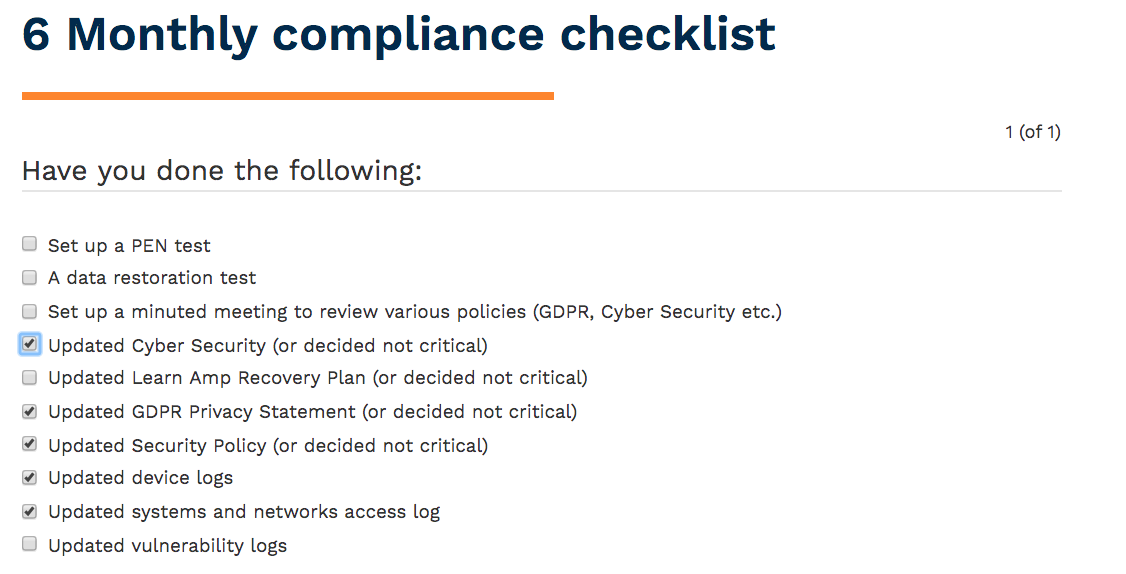
...
When can this feature be used? Why might you want to use this feature?
Creating a
checklistChecklist can be useful anytime that you want to make sure someone has done something.
An example might be an
onboarding checklistOnboarding Checklist (see example below) to make sure a new hire has filled out some necessary steps.
Another example is a
compliance checklistCompliance Checklist (see second example below). This helps to ensure good practice within a company.
Example 1: Onboarding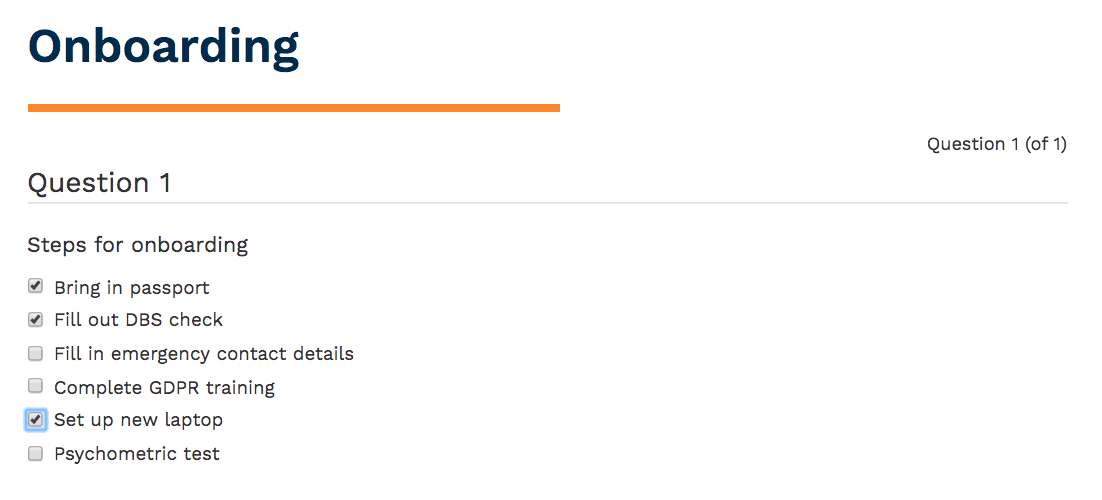
...
Example 2: 6 monthly compliance checklist
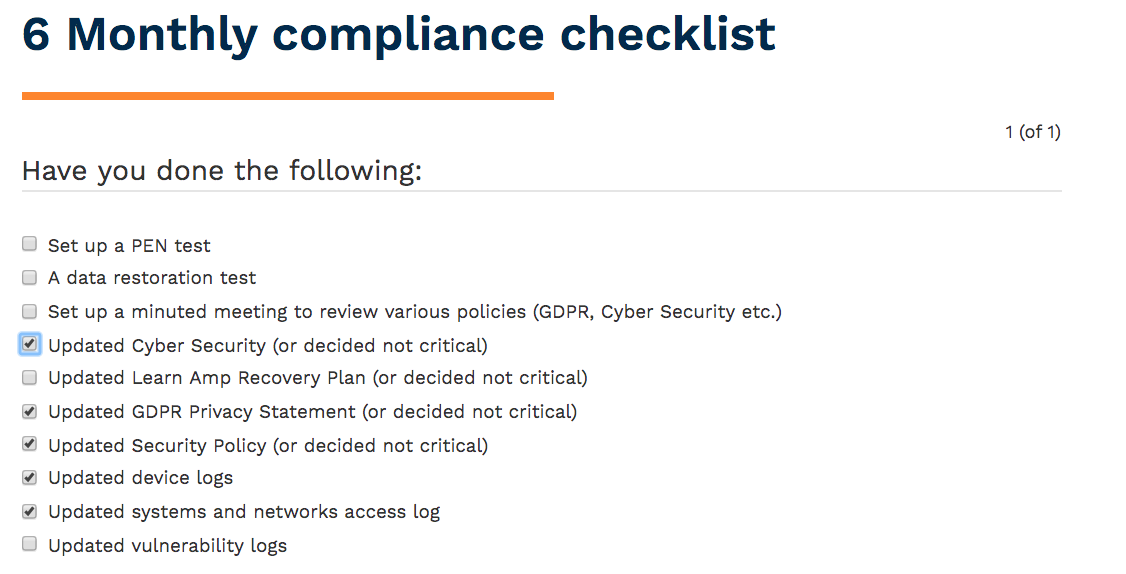
Compliance Checklist
...