Find out about notifications relating to Tasks.
When you set a Task in a Task in Learn Amp, the system will send out automatic out automatic email and in-platform notifications.
This is so that all users have plenty of time to be reminded about their due Tasks, and will receive a notification email when their task then becomes overdue.
In-platform notifications
All in-platform notifications can be found in the top navigation bar, within the bell icon.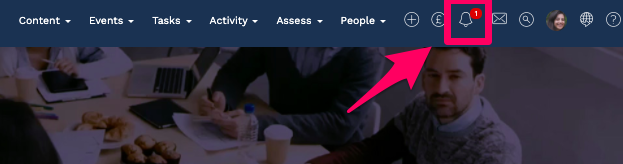
...
You will get alerted for all Task notifications, and be able to see them in one place here:
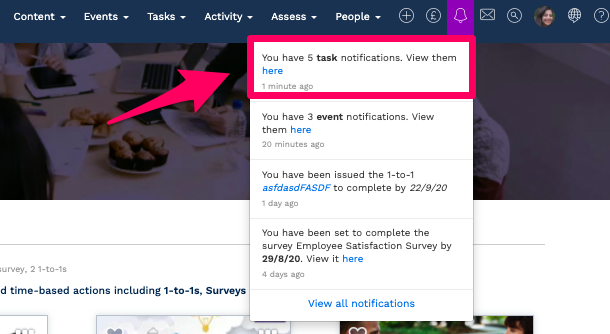
...
How often and what type of Task notifications are sent out within the
...
Platform?
A user will receive the following email notifications about a Task they have been assigned:
When a new task has been assigned.
When the deadline of a Task has
been changedbeen changed.
When a Task is due in 7 days' time (i.e., they will receive an email 7 days before it is due)
.
When a Task is
due tomorrowdue tomorrow (i.e., they will receive an email 1 day before it is due).
When a Task
is 1 day overdueis 1 day overdue.
Email notifications
How often and what type of Task notifications are sent out via email?
A user will receive the following email notifications about a Task they have been assigned:
When
a newa new task has been assigned.
When they
have completed ahave completed a Task.
When the deadline of a Task has
been changedbeen changed.
When a Task is due in 7 days' time (i.e., they will receive an email 7 days before it is due)
.
When a Task is
due tomorrowdue tomorrow (i.e., they will receive an email 1 day before it is due).
When a Task
is 1 day overdueis 1 day overdue.
When they have a Task that will be recurring
soonsoon.
What do email notifications look like?
All email notifications will be in this same style, however the text will vary depending on whether the email is letting you know that a Task is overdue, just been set, due in 7 days, etc.
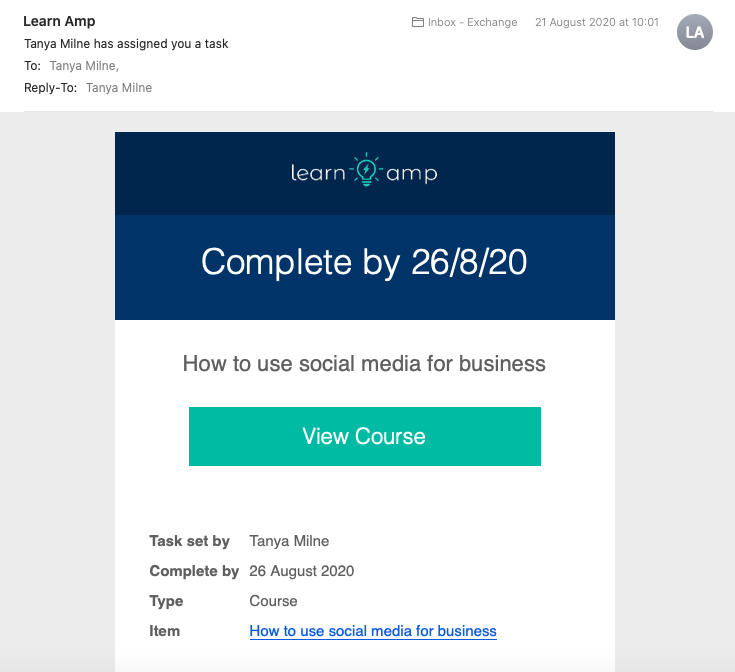
...
We hope this helps! Please do get in touch with us if you have any more questions and we'd be happy to help.
...