Learn how to create a new group.
This article will explain how to create a new group.
There are two different ways.
Creating a new group from anywhere in the website.
Step 1: Click the + button in the top navigation bar > Under People, select 'Group'.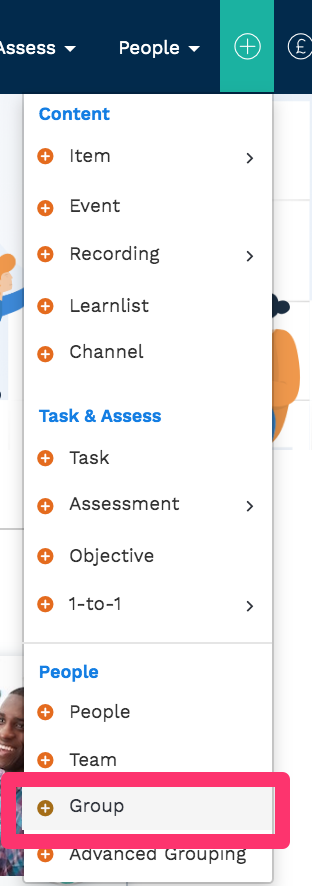
...
Step 2: Create the new group.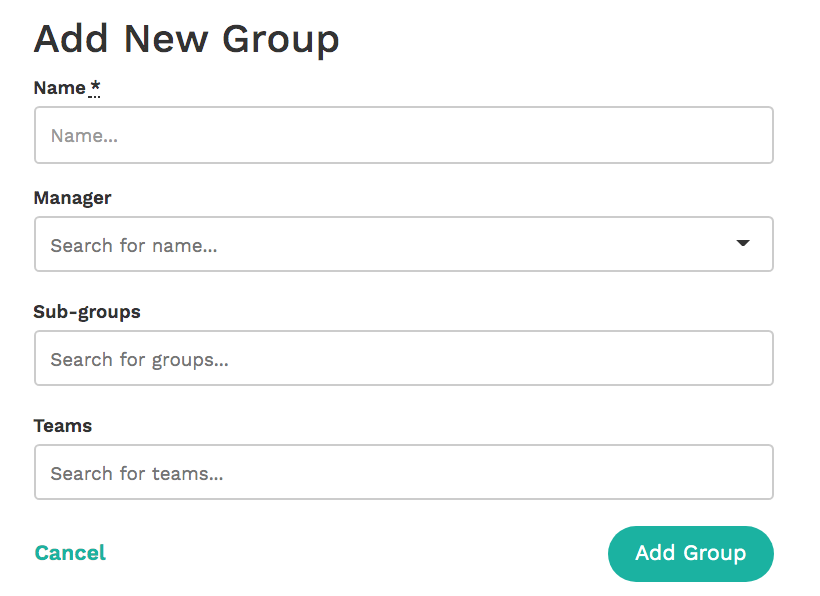
...
What are sub-groups?
...
Sub-groups
...
are other groups that you want to add to this new group.
...
As you can see in the image below, you will be able to easily search for different groups to add to this group.
Please note that you can only add a certain number of sub-groups to a group.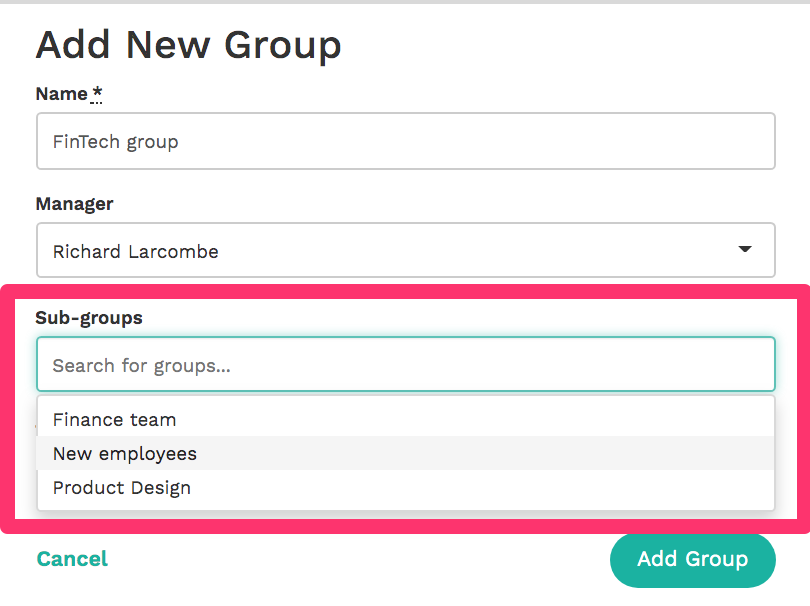
...
Adding teams to a group
...
You can also add
...
teams (either one or multiple) to be part of a group.
...
Advice on naming a Group
...
Group names can be difficult to read quickly if they are very long.
...
If your team name has multiple different elements to it, we advise putting the most distinguishing feature first.
Example:-
Your company has two different offices, London and New York. Both offices use the Learn Amp system.
...
That means that there is a Marketing group in London, and a separate one in New York.
...
You might want to make clear in each group name which office the group belongs to.
...
We recommend setting the titles as follows:
...
Marketing (London Office),
...
Sales (London Office), etc.
...
instead of LONDON OFFICE,
...
Marketing and LONDON OFFICE, Sales.
...
This is so that it is quicker and easier to see what group someone is part of when skimming down the list.

...
If you want information on creating a team, then please read the following article: https://support.learnamp.com/knowledge/how-do-i-create-a-new-team