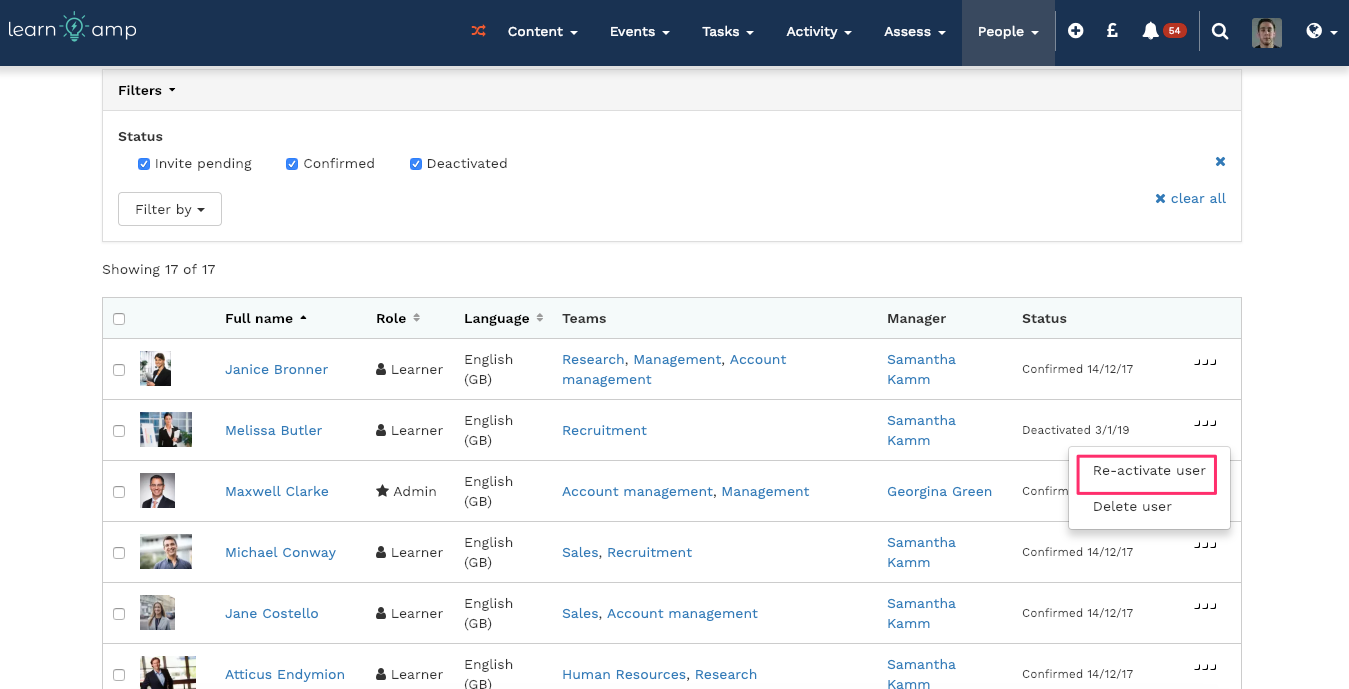...
- Click 'People' > 'Individuals'
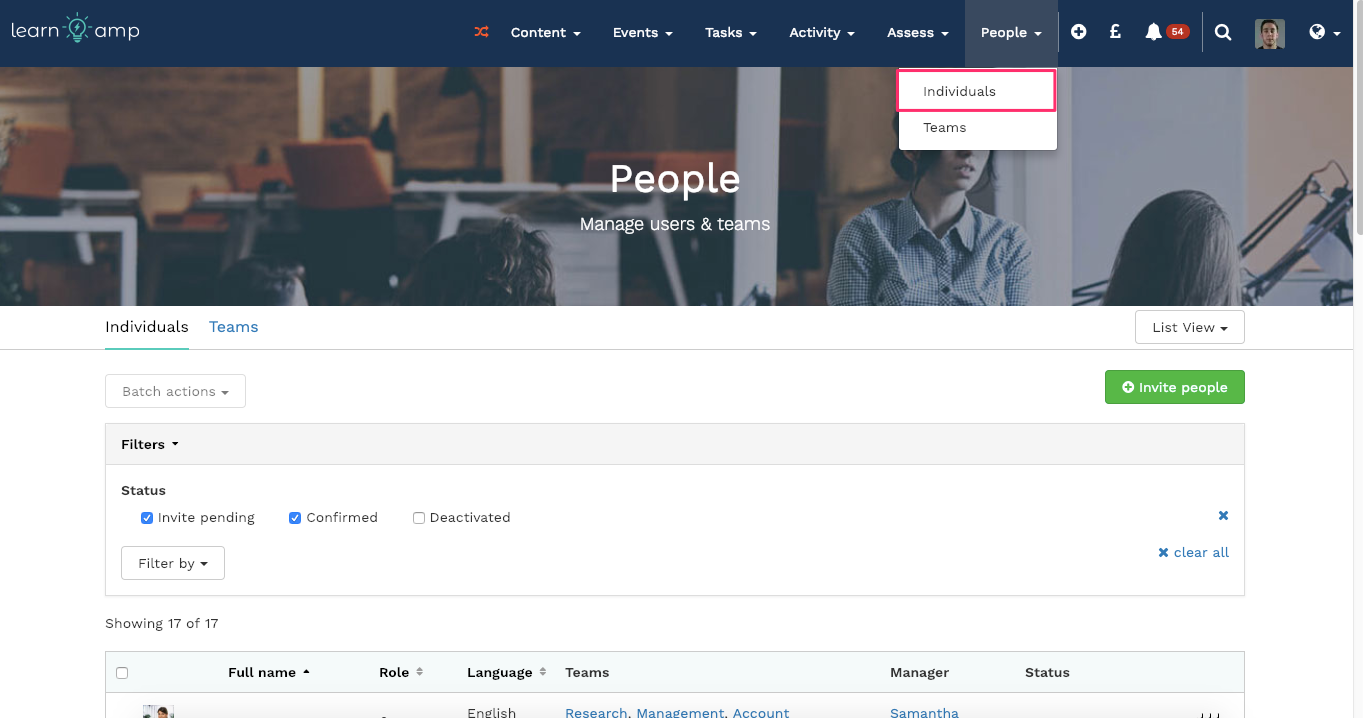
- To find the person that you want to deactivate: Click Filter by > Name > Type the name you're searching for and the names below should filter dynamically
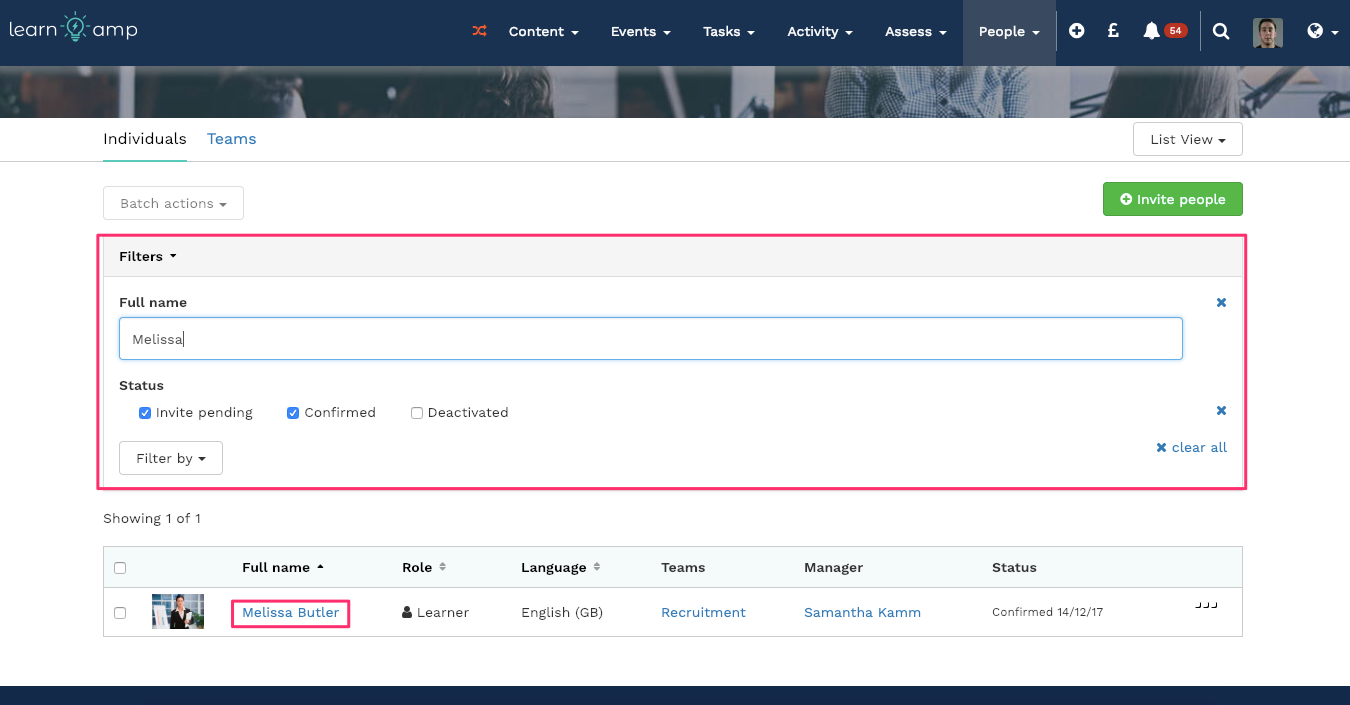
- Click the 3 dots on the far right of that persons row, and select 'Deactivate user'
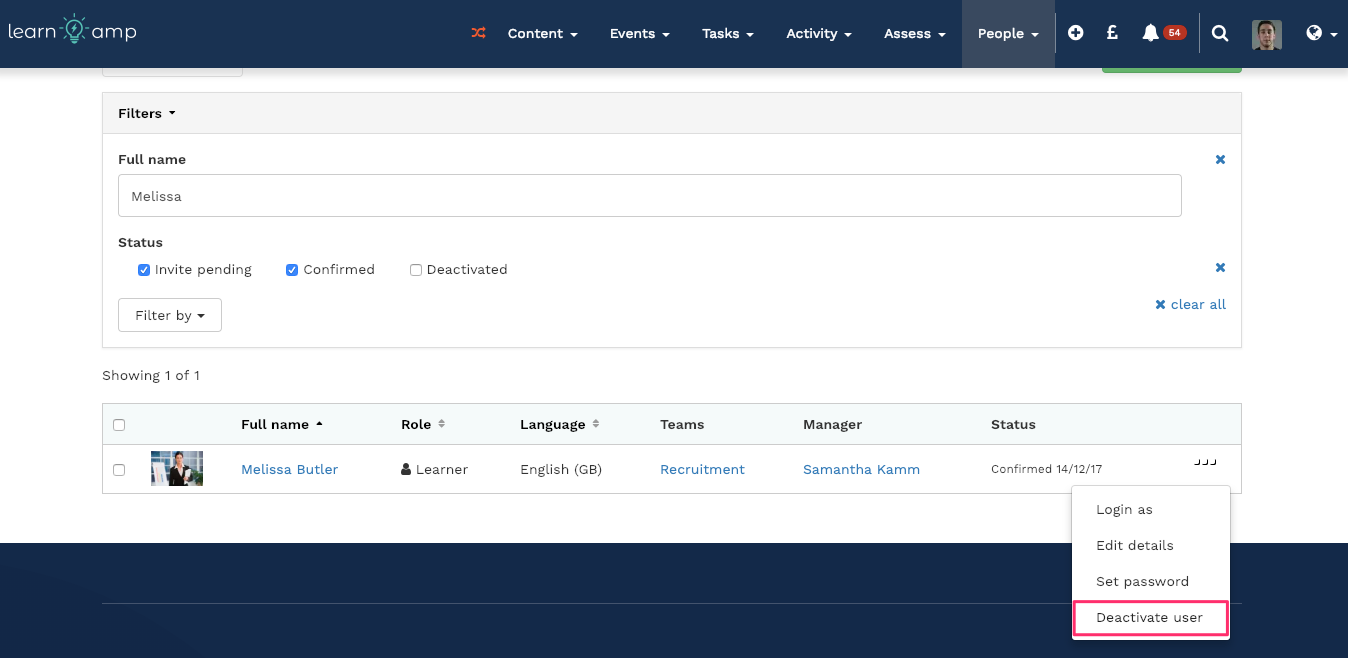
- You will be prompted to confirm that you want to deactivate this user, assuming this is correct, click 'yes'
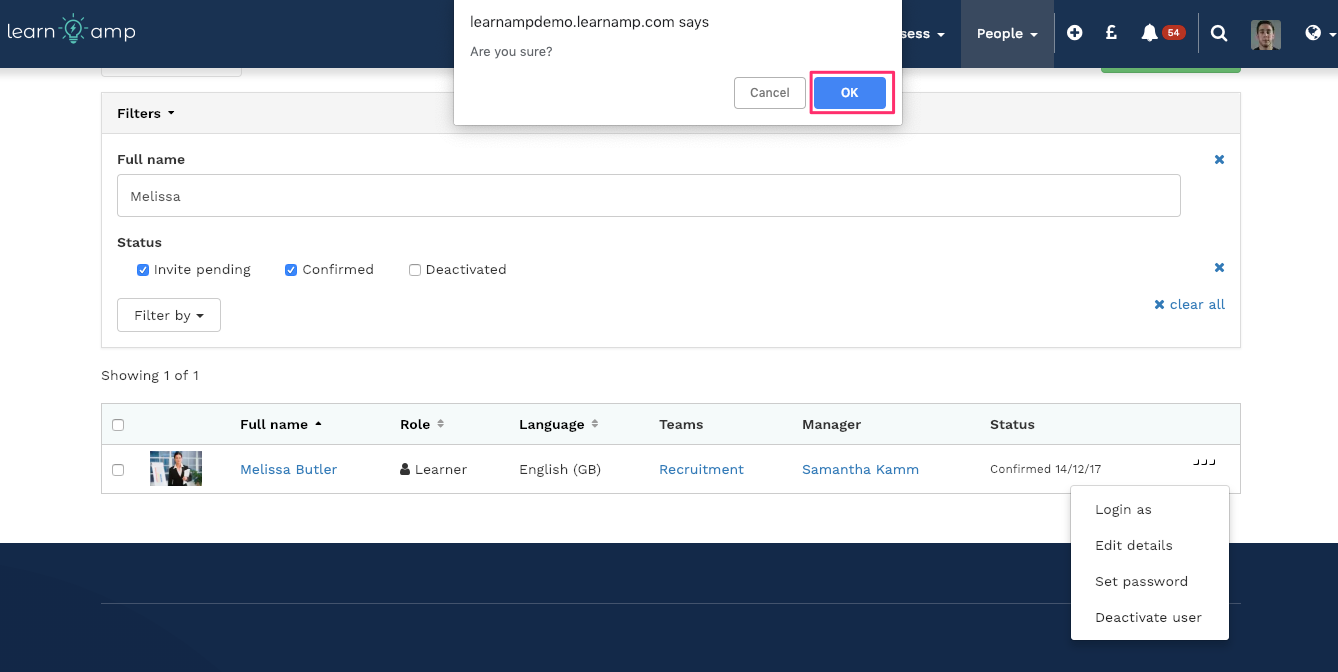
- Filter by 'Deactivated' to see that the user you deactivated has now had their status changed.
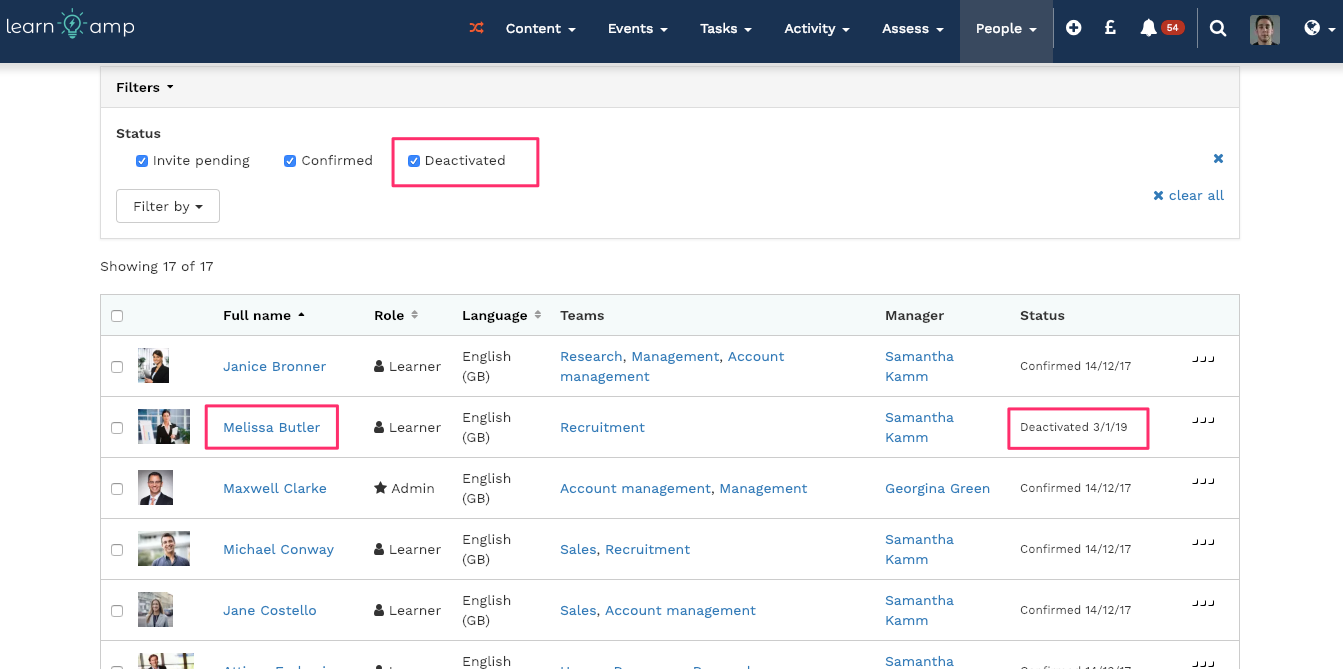
- If at any point you want to 'Re-activate' the user, you can do so. Please double check their teams etc. to make sure they are set up as you wish