Learn how to use the
...
Simple and the
...
Advanced Editor when creating an
...
Item.
When you are creating an itemItem, you will be able to choose whether you want to write the description in the simple Simple or advanced editorAdvanced Editor.
This article will explain the differences between the two.
Simple
...
Editor
...
The
...
Simple Editor is the default choice.
...
Features:
...
The magnifying glass icon allows you to search the web or upload an
...
Item.
...
You can change the font into bold, italic, or underlined.
...
The links icon allows you to hyperlink to a website.
Advanced
...
Editor
...
Some of the more advanced features which the advanced editor Advanced Editor allows are as follows:
Insert:
...
You can easily insert images as well as other media.
...
Table:
...
You can add in a table, similar to one that you would find in Excel.
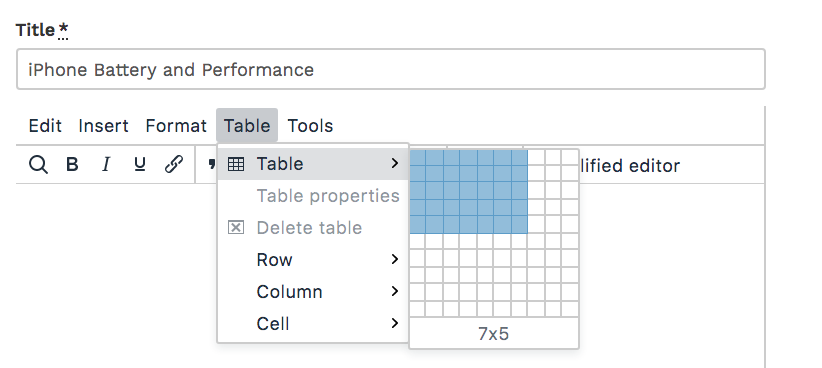
...
Text formatting:
...
With the
...
Advanced Editor there are more ways that you can edit text - in a way that is similar to Microsoft Word.
...
See the image below to see all of the different ways you can change the text.
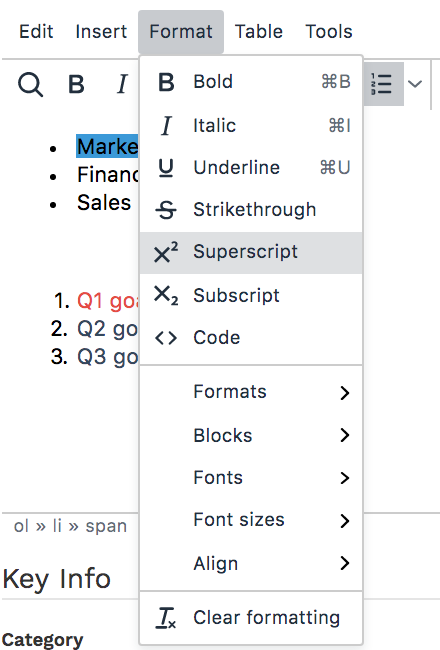
...
...
You can also edit the appearance of the text, with features such as numbered lists, bullet points,
...
highlighting and different coloured texts. See the image below for an example of all of these features.
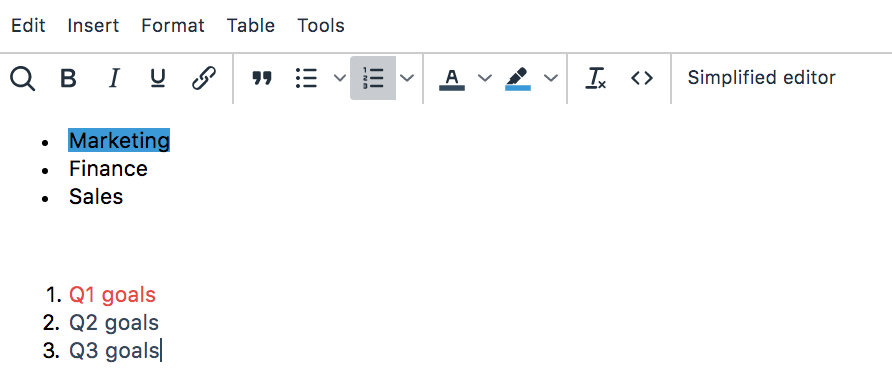
...
Source
...
Code:
...
You can also add the
...
Source Code.
...
The
...
Source Code allows you to use HTML to edit the copy - but we recommend that you only do this if you understand how to use it well.
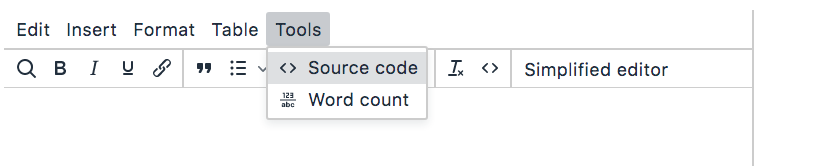
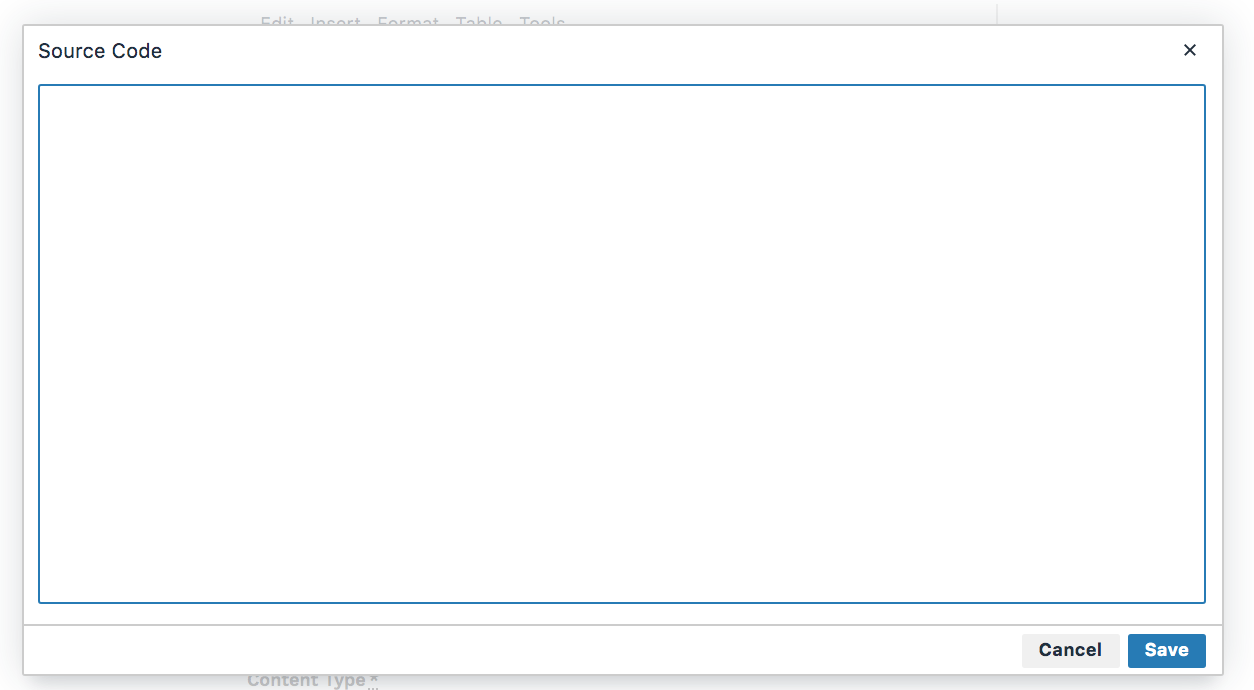
...
When might you use the Source Code feature?-
You can use Source Code to embed things.
...
For example, you could embed a Google Form, or an image, or a YouTube video, amongst many other things.
We recommend that you give it a go and see if it works, or if in doubt you can contact us on support@learnamp.com and we can help you.