Find out how to export all CPD data from the
...
Platform.
If CPD points are enabled for your company, then you may want to export information about CPD.
To do this is quick and easy - simply follow these steps:
Step 1: In the top navigation bar go to Assess > CPD
...
to Assess > CPD
...
Step 2: Decide Decide what you want to export
You can export the whole table as is; or
You
can filter and then exportcan filter and then export.
Find the filters here: 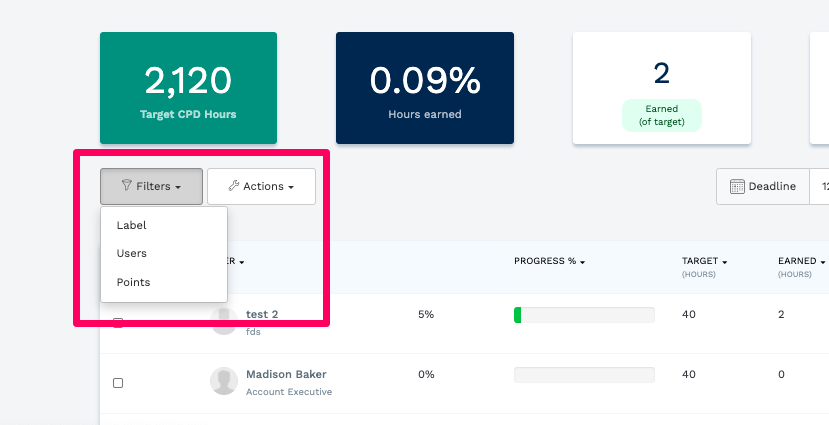
...
Export by Export by going to Actions > Export CSV CSV. 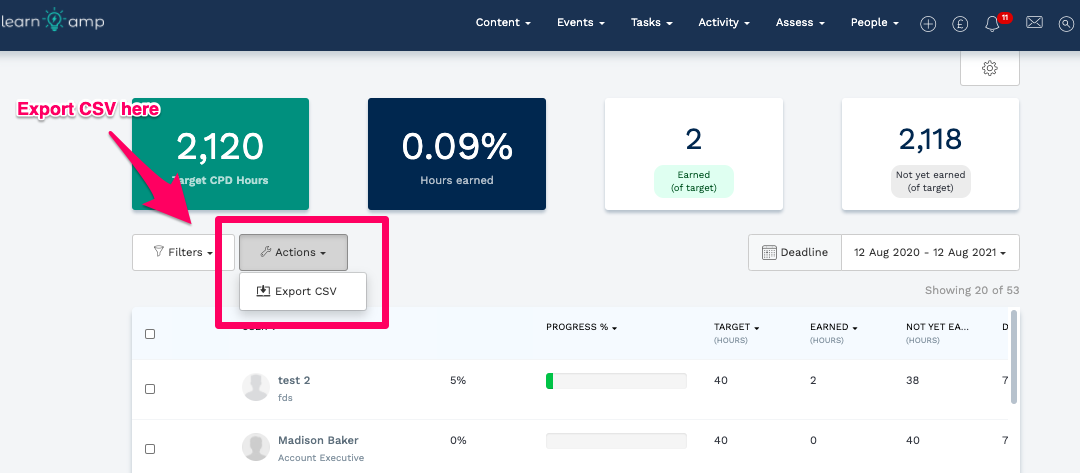
...
Step 3: Download the file
When it's ready, you will then see that you are able to download the to download the file: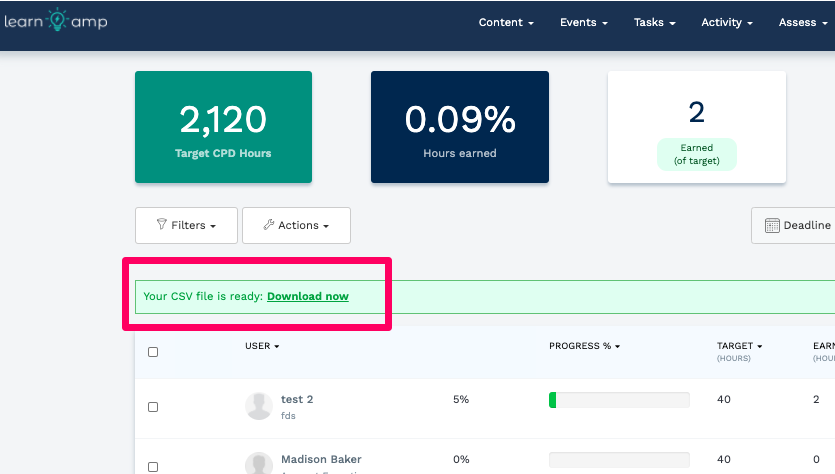
...
Accessing reports
Please note that you can access your CSV exports at any time, by going to Activity > Reports > CSV Exports. 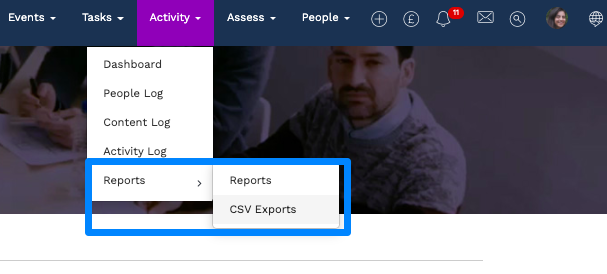
...
You will be able to find all of your CSV exports here. 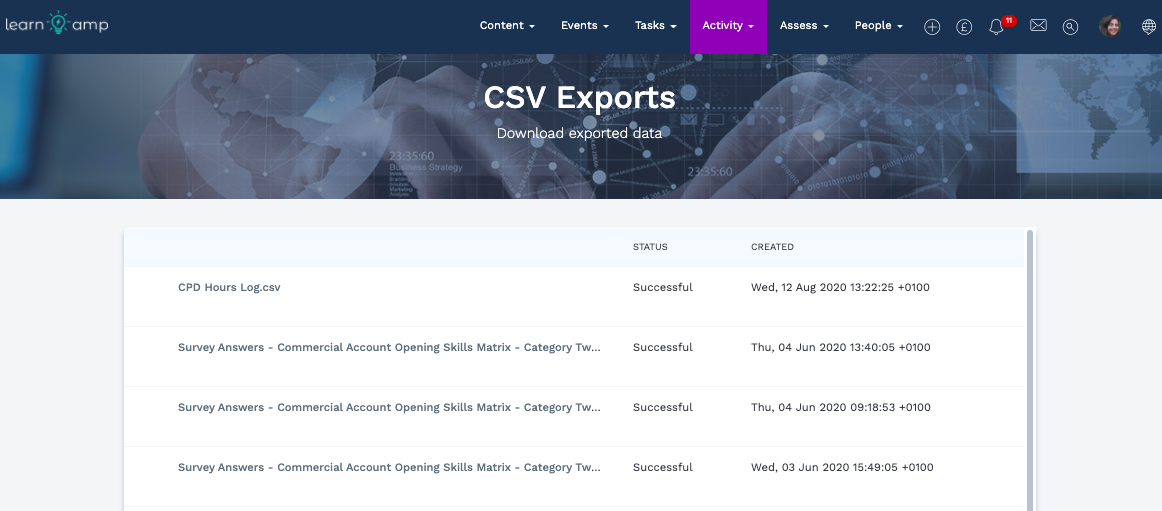
...
We hope that helps! If you have any further questions, please do get in touch at support@learnamp.com.