Learn about different language options in the Learn Amp
...
Platform.
The platform Platform can be viewed in a variety of different languages. The different languages are machineare machine-translated as opposed to human translated.
If you are interested in having the platform Platform professionally translated, then please contact success@learnamp.com and they will be happy to assist.
Which languages does the system support?
The full list of different languages that we support are:
English (UK)
English (USA)
German
Spanish
French
Italian
Dutch
Portuguese
Polish
Russian
Simplified Chinese
Traditional Chinese
Japanese
Arabic
How do I enable different languages in the
...
Platform?
It's quick and easy to enable different languages for your company platformPlatform.
All you need to do is:
1. Go to Company to Company details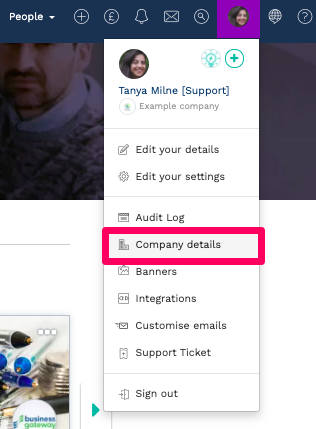
...
2. Under the "Languages" section, add a new language 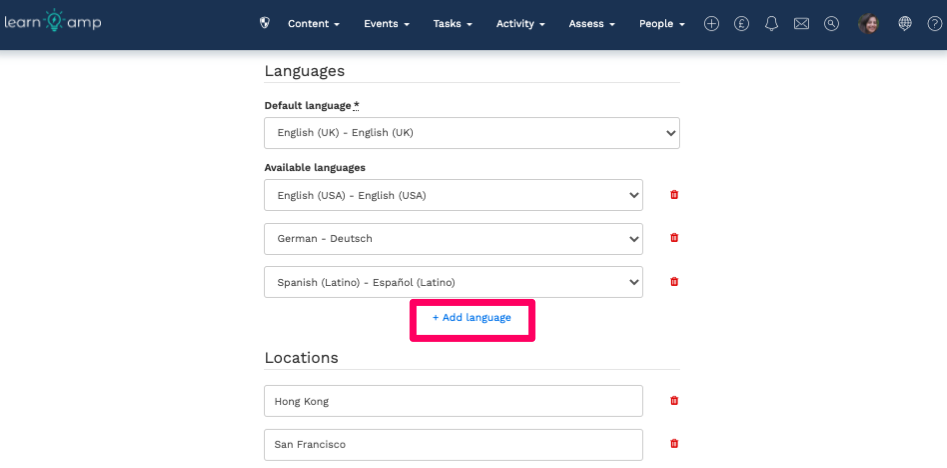
...
The languages that you've listed under Available languages will under ‘Available languages’ will be the ones that are displayed as options under the globe the globe icon on the top navigation bar: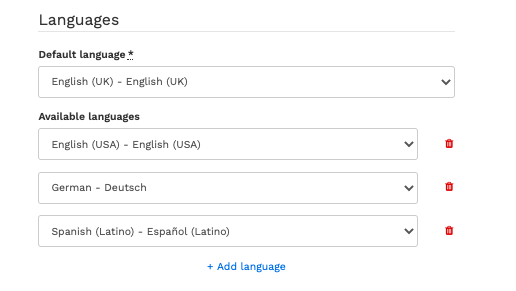
...
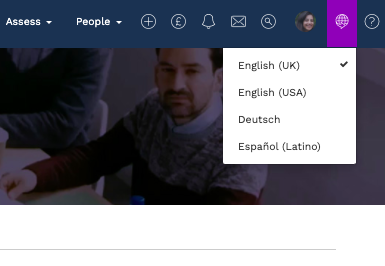
We hope this helps! Please get in touch with us if you have any questions and we'll be happy to help.
...