See a full list of the email notifications you can receive from Learn Amp.
This article will provide a full list of email notifications that it is possible to receive from Learn Amp.
Emails will appear like this in your inbox: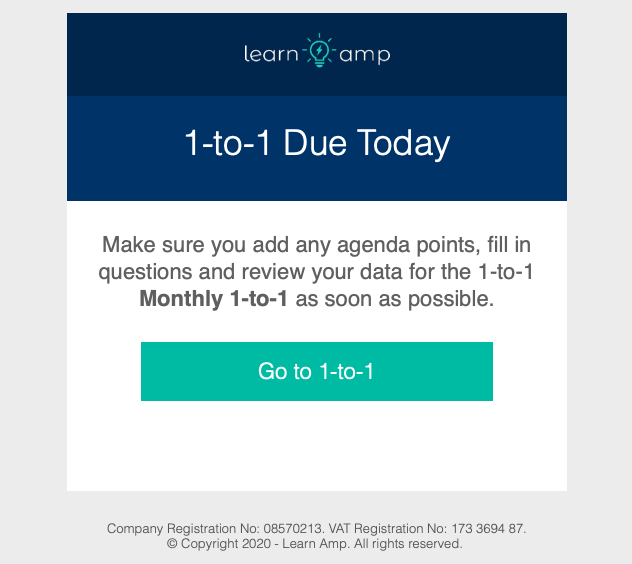
...
Activity:
You will receive a notification
when someonewhen someone has completed an
activityActivity.
...
Certificates:
All users will receive an email when they have been assigned a
certificateCertificate.
Notifications
...
Digest:
It's possible to receive
digestDigest for
activityActivity updates for: whole company, specific
Teamsteams, specific users.
Exercise notifications:
When you have received a reply on an
exerciseExercise.
When your
exerciseExercise has been scored.
When your
exerciseExercise has been scored and you have not passed.
When an
exerciseExercise has been submitted.
Event notifications:
When your enrolment has been approved.
When an
eventEvent has been cancelled.
When your attendance has been confirmed.
When you have been enrolled.
When the
eventEvent is cancelled.
When any
eventEvent info has been
updatedupdated.
When an
eventEvent has been finalised.
When your attendance is overdue.
When your application to an
eventEvent has been rejected.
When someone has requested attendance to an
eventEvent.
When someone has self-enrolled.
When you have unenrolled yourself from an
eventEvent.
When an admin has unenrolled you from an
eventEvent.
Expiry notifications:
When a piece of content (e.g. Item / Learnlist / Event) has expired.
When a piece of content is due to expire in 7 days.
When a piece of content is due to expire tomorrow.
When a piece of content has gone
livelive.
Items:
When an item is pending approval
When an item has a review pending
Key result notifications:
When a key result (of an OKR) has been marked at risk
When a key result has been deleted
When a key result has had its status changed
When a key result has been updated
Objective notifications:
When an
objectiveObjective is marked at
riskrisk.
When an
objectiveObjective has been completed.
When an
objectiveObjective has been deleted.
When an
objectiveObjective is due in a week.
When an
objectiveObjective is due today.
When a
key resultKey Result has been deleted.
When a new
objectiveObjective has been assigned.
When an
objectiveObjective is overdue.
When progress is below expected.
1
...
-to-1 notifications:
When a 1
:-to-1 has been cancelled.
When a 1
:-to-1 has been completed.
A final reminder for the reviewee.
A final reminder for the reviewer.
Finalised notification for the reviewee.
Finalised notification for the
reviewerreviewer.
When a 1:1 has been issued to
revieweereviewee.
When a 1:1 has been issued to
reviewerreviewer.
Meeting due today.
Overdue notification for reviewee.
Overdue notification for
reviewerreviewer.
Second reminder for
revieweereviewee.
Second reminder for
reviewerreviewer.
Budget notifications:
Budget request approved.
Budget request cancelled.
Receipt uploaded.
Cancellation rejected.
Budget request rejected.
Q&A notifications:
Answer posted.
Question posted.
Event reminder notifications:
Reminder 1 day before
eventEvent session.
Reminder X days before
eventEvent session.
Event session today.
Share notifications:
When an piece of content has been shared with you.
Surveys notification:
Survey due in a week.
Survey due tomorrow.
Survey overdue.
Survey has been
spawnedspawned.
Task notifications:
| Note |
|---|
If you tick the box “Do not send the user a new task notification email” then no notifications will be sent out for the task. |
When a Task has been completed.
Task deadline updated.
Task due in 7 days.
Task due tomorrow.
New
taskTask has been assigned to you.
Task is overdue.
Task recurring
soonsoon.
Event waitlist notifications:
When you've been enrolled onto the waitlist.
When you have joined the waitlist.