We have different Logs which you can use for different types of reporting.
The Content and People logs are used to report on "assigned" content.
For more information on assigned content, visibility, and dashboard visibility, please read our article here.
What are the different logs for?
First, let's start with exploring what the different logs are for.
Content Log:
The Content Log shows reporting centred around individual pieces of content. You can expand down to see which users have completed this content, though it's primarily for checking up on a specific Item, Learnlist, Channel.
People Log:
The People Log shows reporting centred around individual users. You can expand down to see which users have completed which content. It's primarily for checking up on a specific individual, to see what content they've completed.
Where can I see reporting on "assigned" content?
Content Log:
The Content Log shows a list of your content, and shows total numbers of people who have been assigned each
itemItem of content.
Expanding the rows will show who the people are who have been assigned that content.
...
People Log:
The People Log shows a list of your people, and you can expand the rows to see what content has been assigned to each of them.
In this example below, we can see that:
Amelia has 243 tasked
itemsItems.
She has completed 21 of them.
And she has not
completed 222 ofcompleted 222 of them yet.

...
Activity Log:
This shows a list of actions that have been carried out in the platformPlatform.
For more detailed information on what the Activity Log shows, please read our article here.
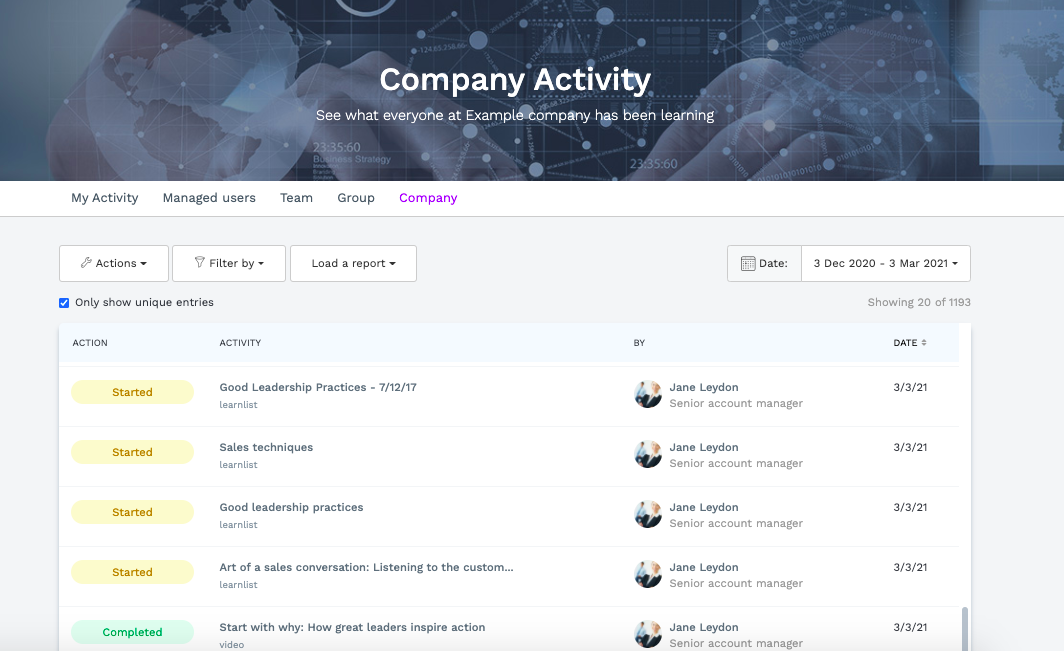
...