You may see the word "Assigned" in the
...
Platform. Find out what this means.
What does "assigned" mean?
Assigned simply means that the person has been set a deadline in which they have to complete the content.
What does this mean in the context of the platform?
Events:
For Events, this means that the person is enrolled in an
eventEvent session.
Therefore the dates of the
eventEvent session define the "deadline" in this case.
...
Channels, Learnlists, and Items:
For other types of content like Channels, Learnlists and Items, the content is considered assigned when it has been set as a Task for the user.
...
How does assigned content appear?
Classic homepage view:
On our classic homepage, Tasks will appear at the top, in the section called "Assigned pathways".
Tasks set for Items, Learnlists, and upcoming
...
Events will appear in the "To Do List".
Any
...
Channels that have been set as tasks will appear immediately below the "To Do List".
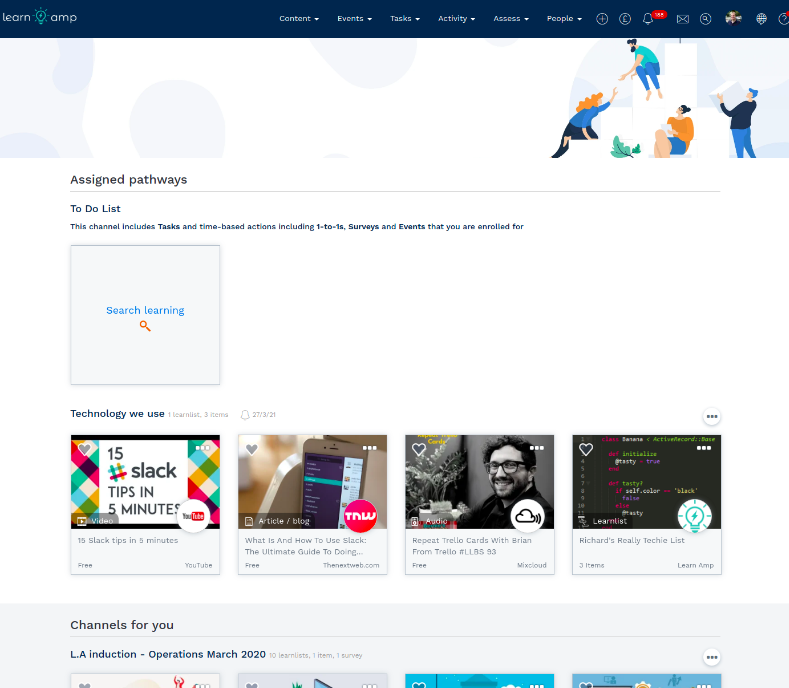
...
New
...
Dashboards view:
...
In the new Dashboards, we have separate widgets for Upcoming Events, Upcoming Tasks
...
and Assigned Channels.
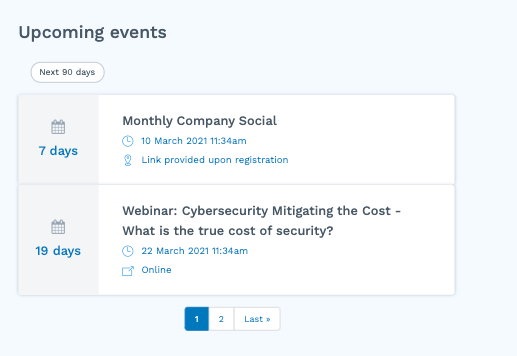
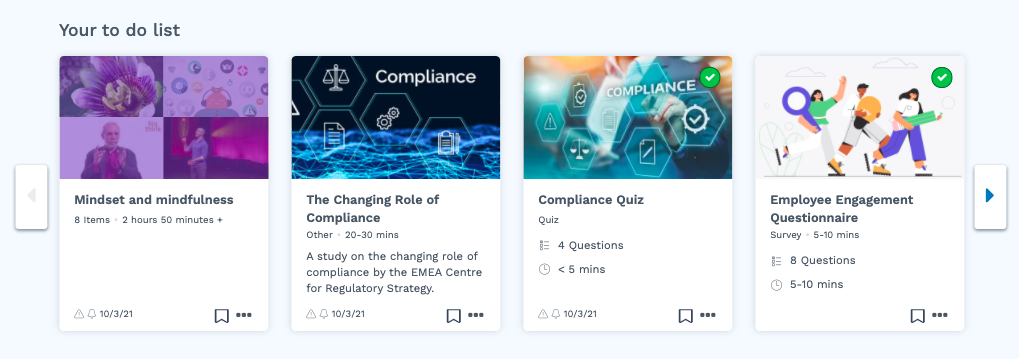
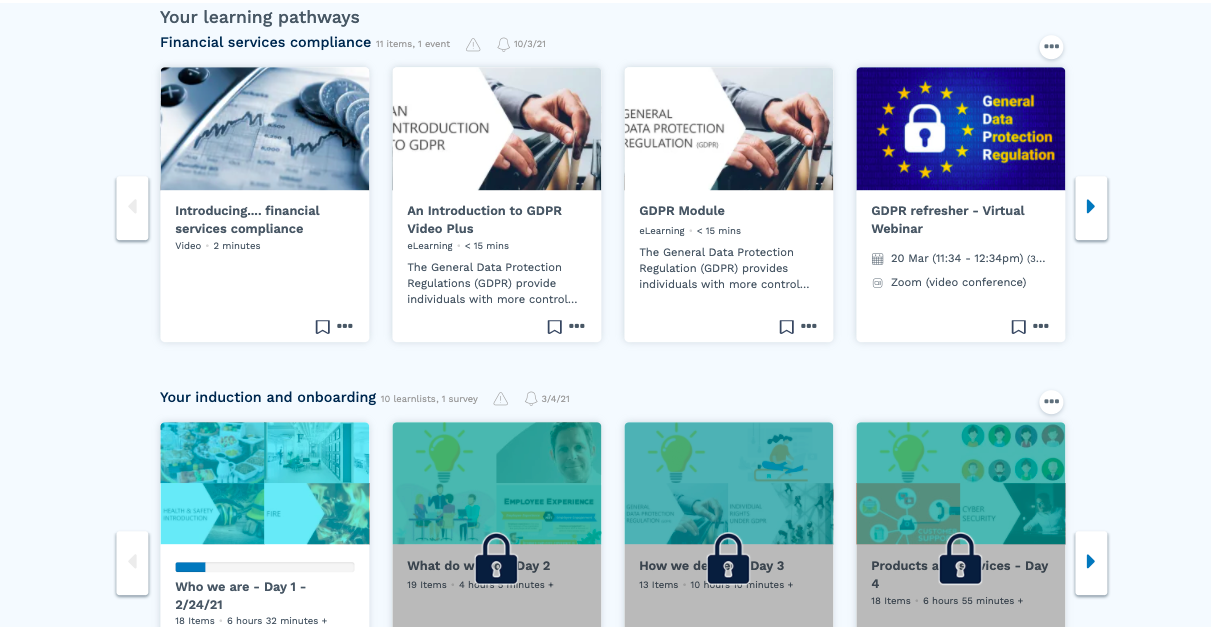
...
What happens when assigned content is "nested"? (i.e. Items which are inside a Learnlist / Channel).
If a person has been set a task to complete a Learnlist, the system considers both the Learnlist, and all of the Items within that Learnlist to be "assigned" to the user.
Example:
A Learnlist contains
5five items.
A person is set a
taskTask to complete the Learnlist.
That person will be "assigned" the Learnlist and also the
5 itemsfive Items within that Learnlist.
A total of
6six pieces of content.
...
What about Channels?
Likewise, if a person has been set a task to complete a Channel, the system considers both the channel Channel and all of the items Items within that channel Channel to be "assigned" to the user.
...
Example with a Channel:
A channel contains
2 learnliststwo Learnlists, which each contain
5 itemsfive Items.
That
channelChannel is set as a
taskTask for someone to complete.
Now that the person has been assigned the Channel, both the
learnlistsLearnlists, and the 10
itemsItems within these
learnlistsLearnlists.
A total of
13thirteen pieces of content.
...
In this way, assignment of content is hierarchical.