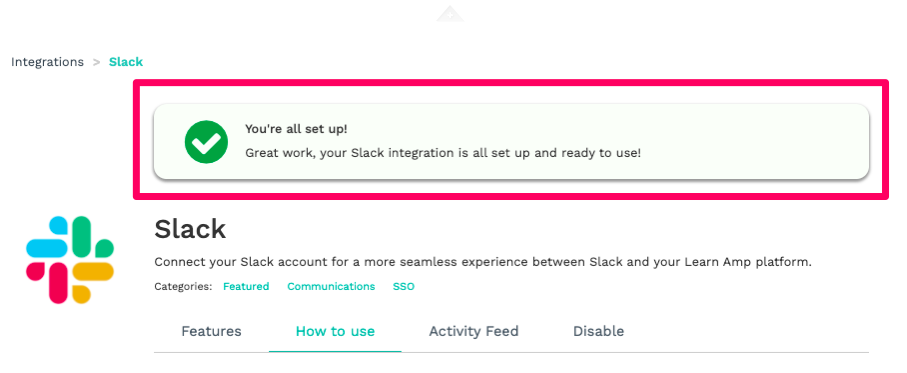Setting up the Slack integration is quick and easy.
This article will explain how to set up the Slack integration.
If you're already set up, and are looking for guidance on how to use, please read this article.
1. Get in touch
On the Slack integration page, you will see a message to let you know that the integration hasn't been enabled yet.
Please get in touch by registering a support ticket here.
We will then enable the Slack integration for your account.
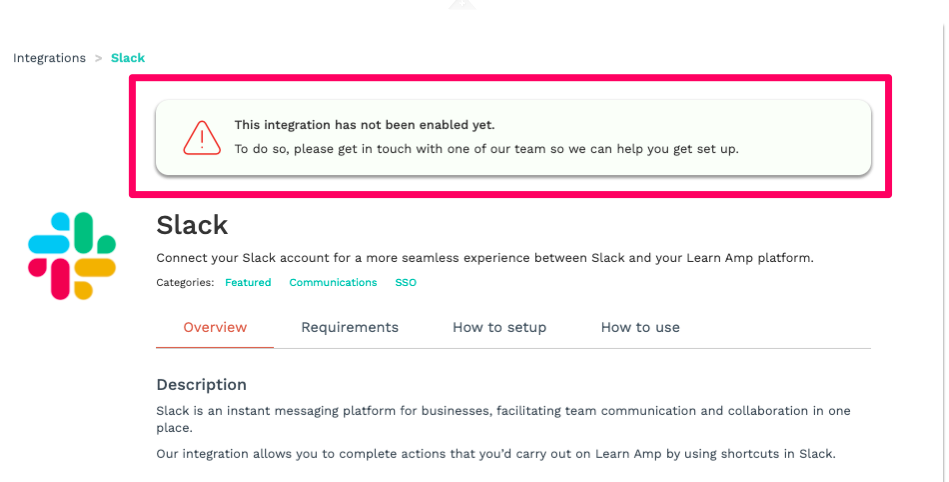
2. Add Slack
Once we've enabled the integration, please select the button Add to Slack:
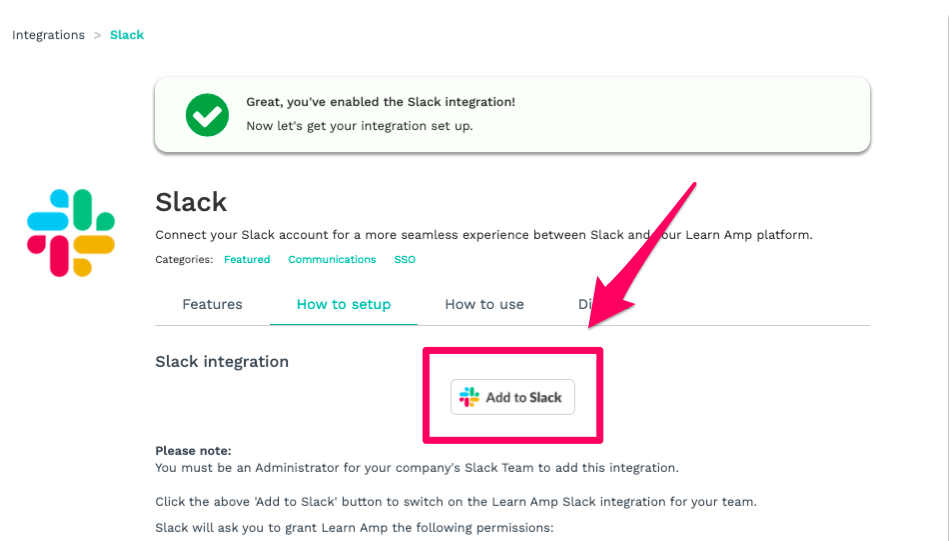
3. Allow Learn Amp to access your Slack workspace
Please select Allow access.
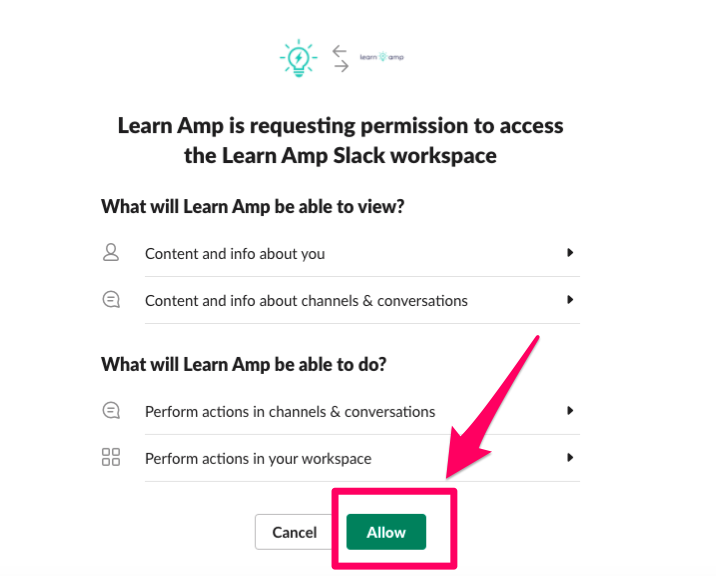
All done!
You will see the message that your Slack has been set up successfully.
You can now start using the integration.
For guidance on how to use, please read this article.