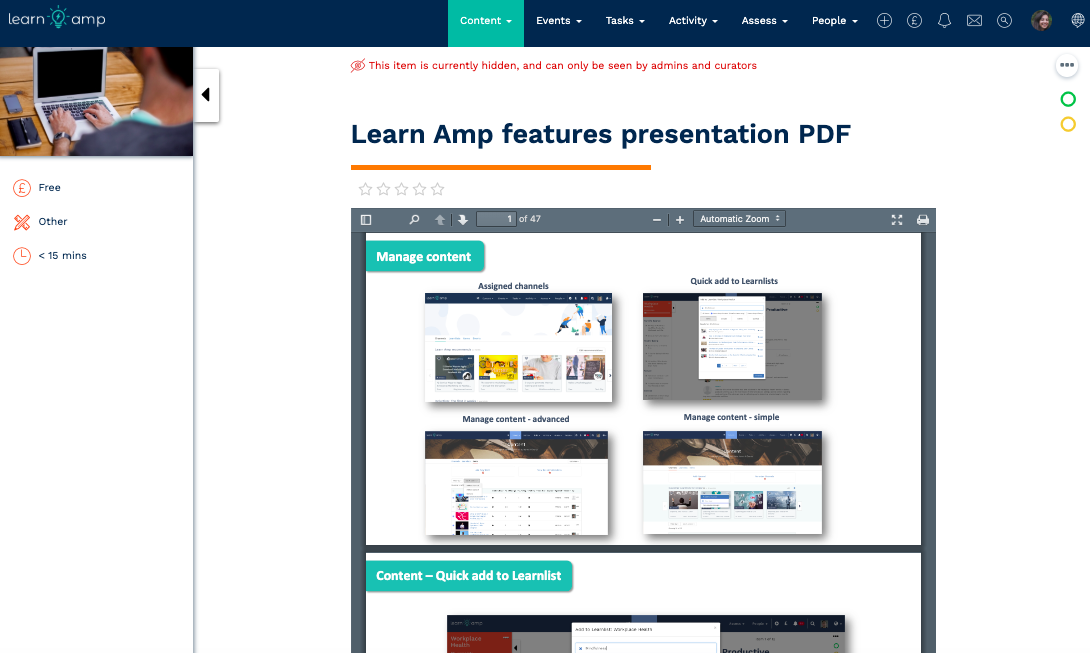Read this article to find out how to successfully upload a Powerpoint file to Learn Amp.
If you're looking to upload a powerpoint to Learn Amp, you cannot do this directly. However for it to dislay, all you need to do is convert the powerpoint into a PDF.
Here's how you can do that:
Step 1: Open the Powerpoint > File > Save as...
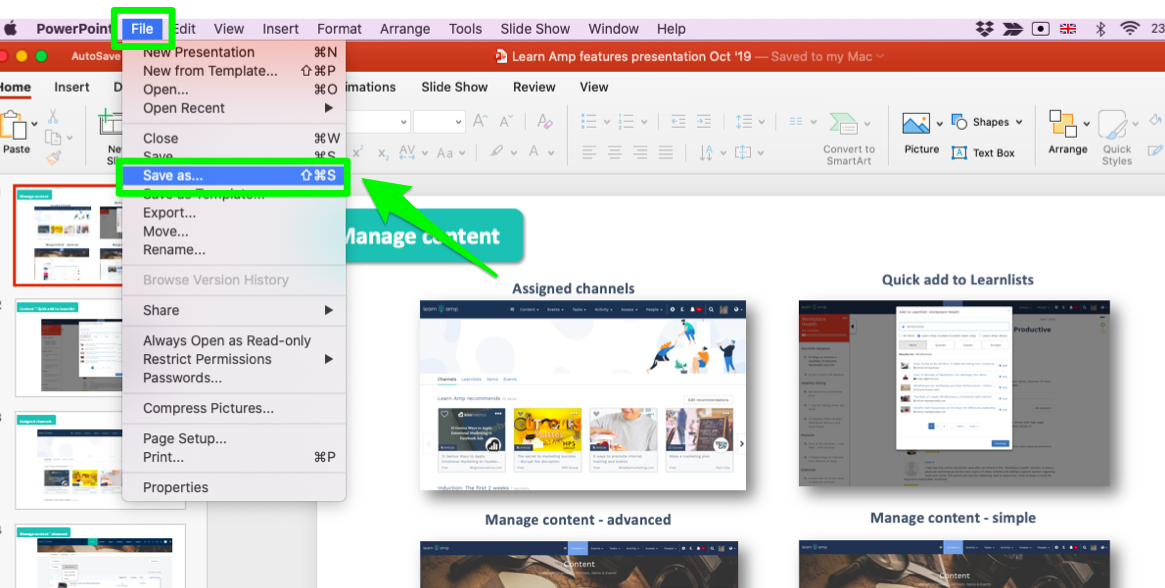
Step 2: File Format > Select PDF
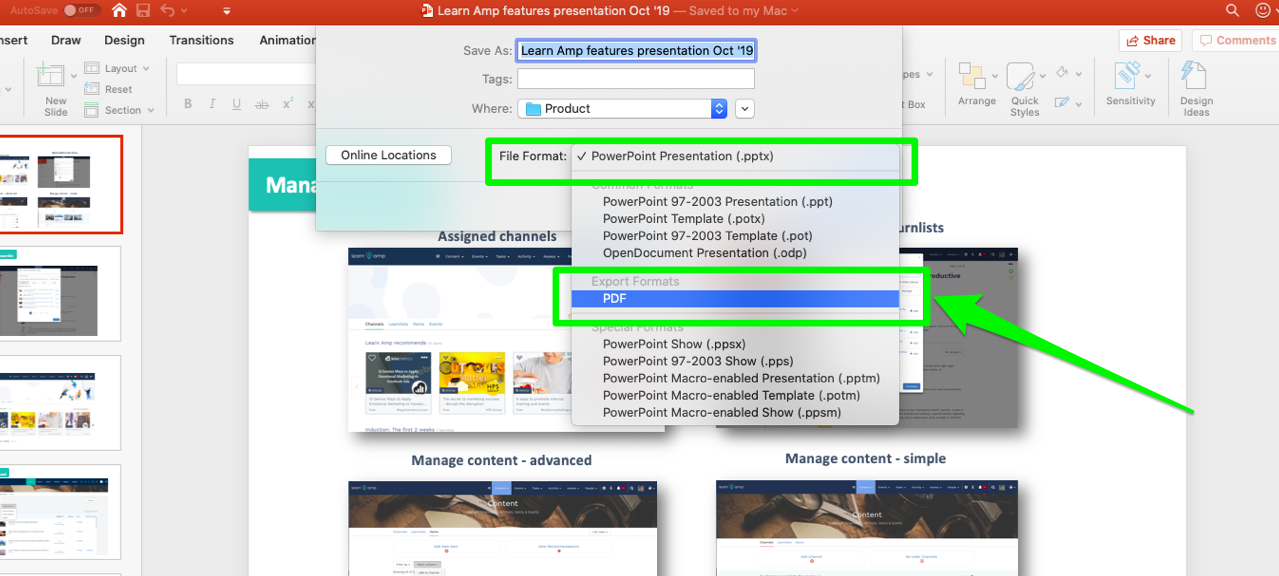
Step 3: Once you've saved the file, go into Learn Amp > + icon > Item > Upload File
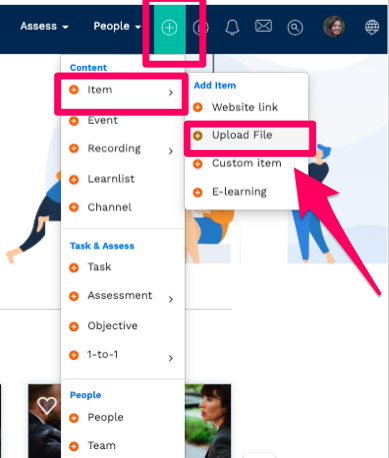
Step 4: Upload the PDF file
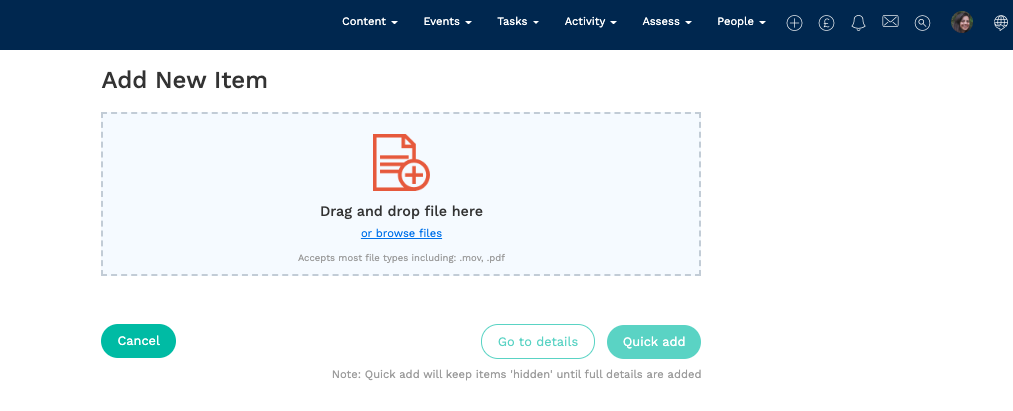
Step 5: Select the PDF file to upload (make sure the file ends in .pdf)
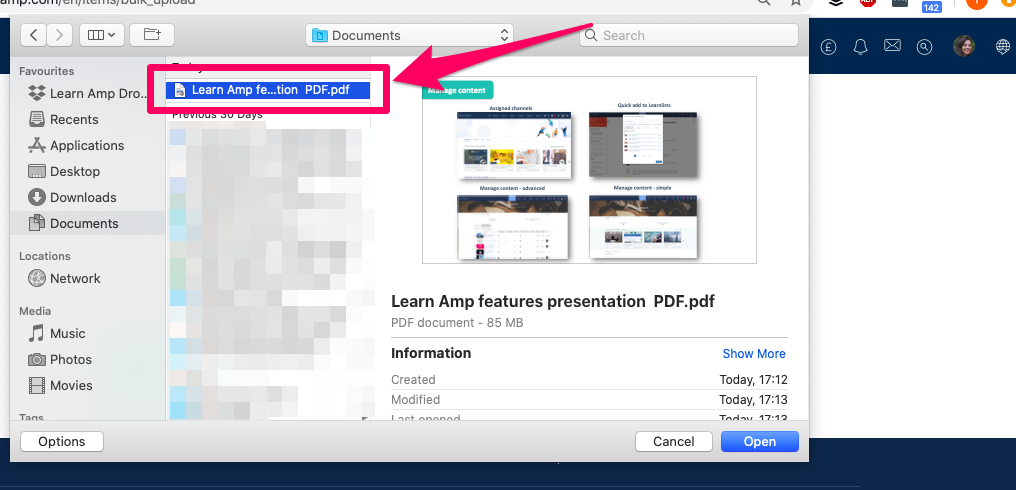
Step 6: Finish adding the file and make sure the upload is complete
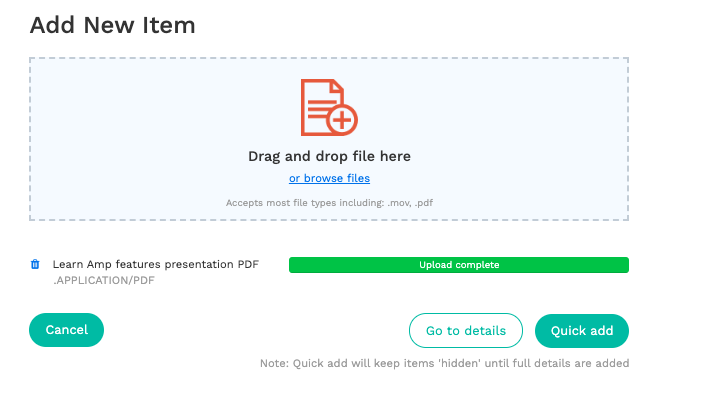
The Powerpoint will then display as follows (in the form of a PDF):