Read this article to learn how to create a poll.
Within Learn Amp, it is easy to create a poll for users to fill out.
This article will explain how.
Step 1: Create a Survey
Click the + symbol > Assessment > Survey
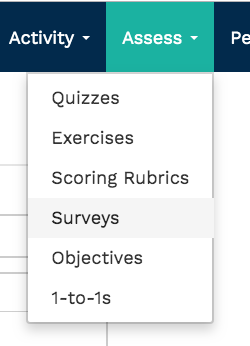
Step 2: For the question type, select 'Poll'
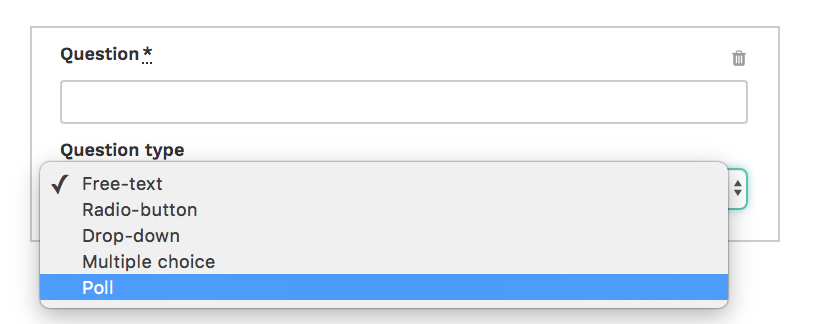
Step 3: Add the poll options
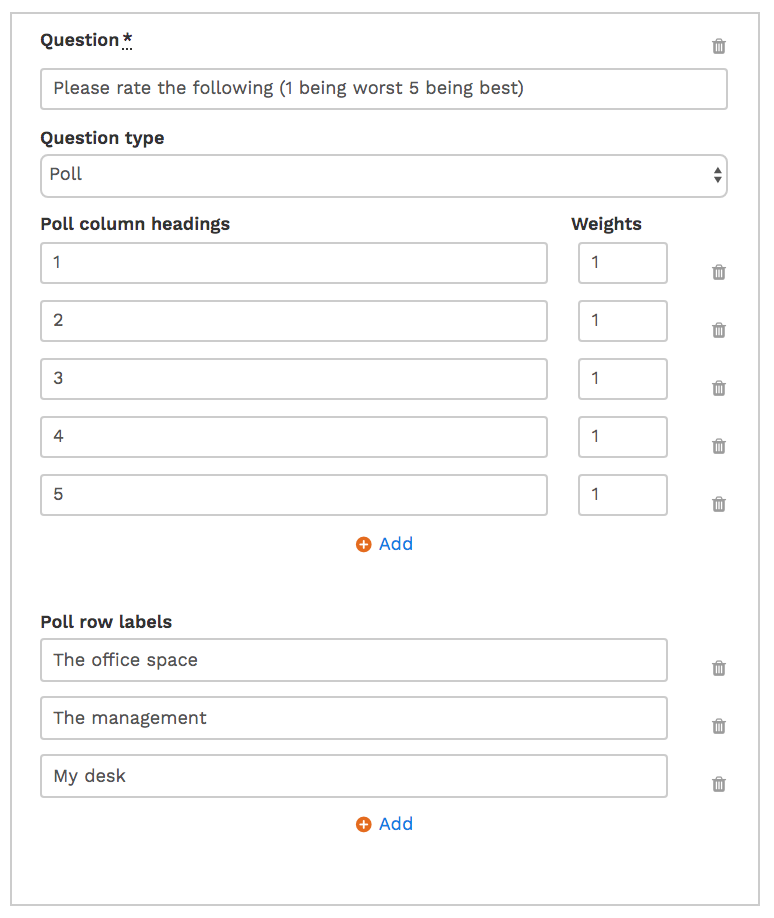
Poll column headings and poll row labels correspond as follows:
Creating the poll:
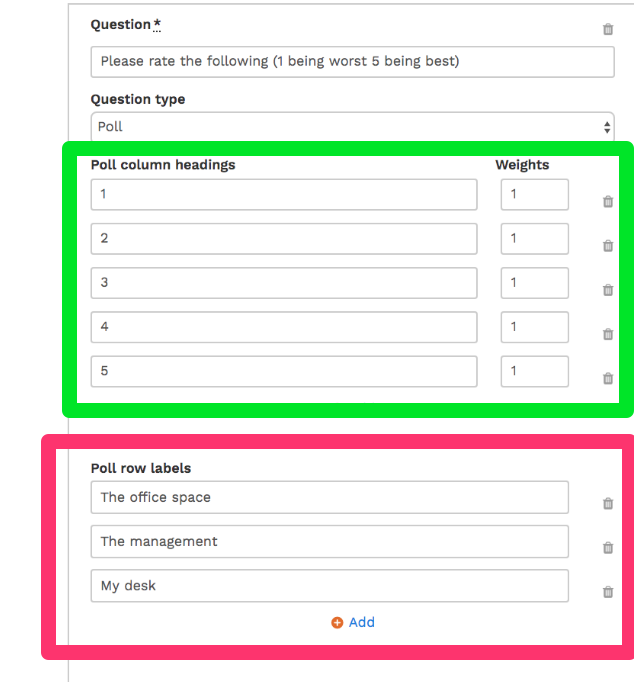
How the poll will appear to the user:
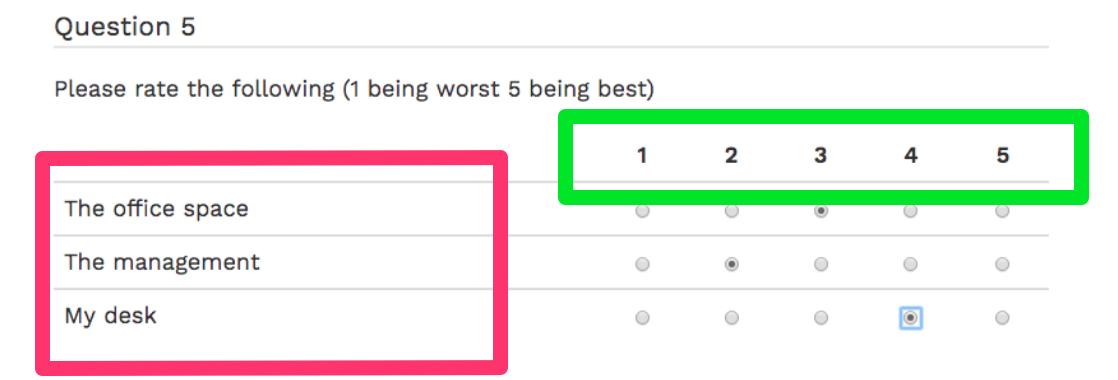
Step 4: Select weights
- Adding weights to poll answers is a useful tool if you want to assign a numerical value to the poll answers. This can be helpful when analysing the data.
- It can also help to add a positive or negative feeling towards the responses.
For further information about adding weights to polls, please read the following article: https://www.surveymonkey.com/curiosity/weighting-responses-survey/
How the poll will appear:
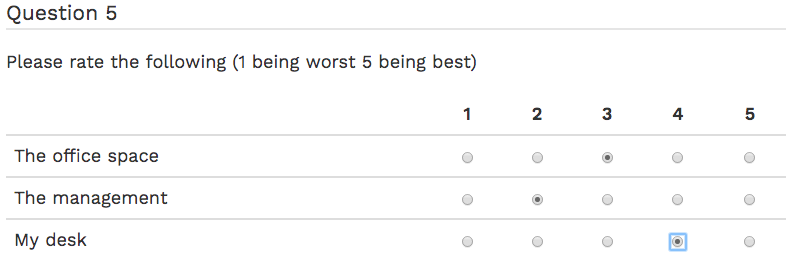
What could this feature be used for?
- Creating a poll is useful for gathering people's opinions.
- E.g. A poll to evaluate employee happiness, or a poll to evaluate where the team day out should be.