You can now add Tags to Quizzes.
This article will cover:
How to add Tags to Quizzes
How to filter
Quizzes byQuizzes by Tags
How do I add Tags to Quizzes?
...
If creating a new Quiz, you will see the option to add Tags. 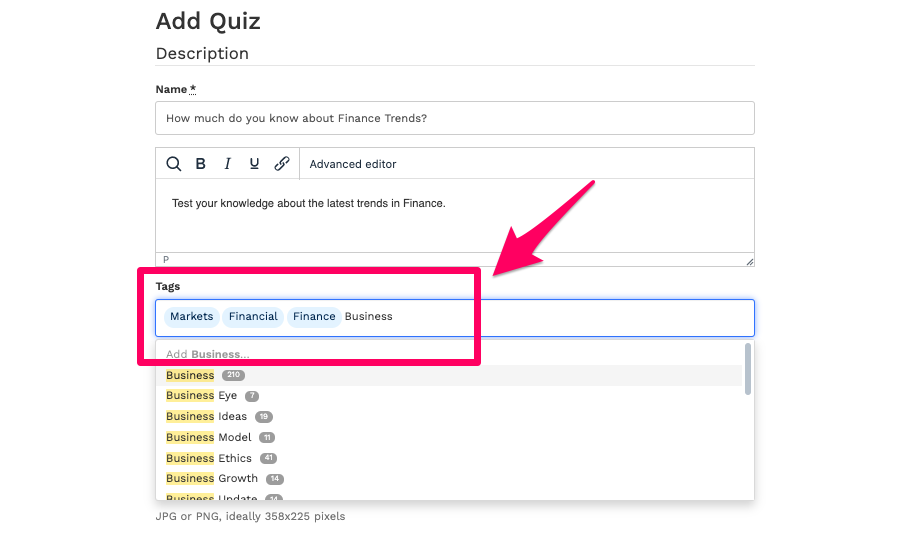
...
Adding Tags to an existing Quiz:
If you wish to add Tags an existing Quiz, simply edit it and you'll be able to add them in:
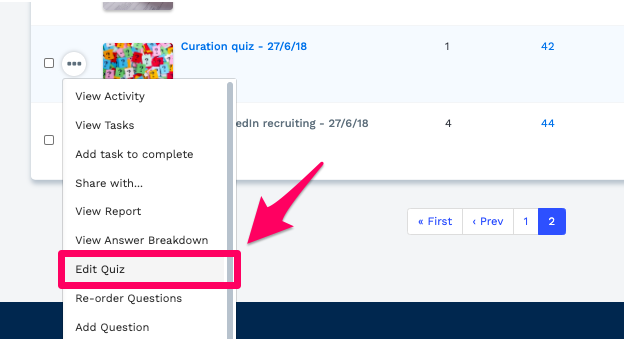
...
How do I filter Quizzes by Tag?
Step 1: Go to Assess > Quizzes in the top navigation bar. 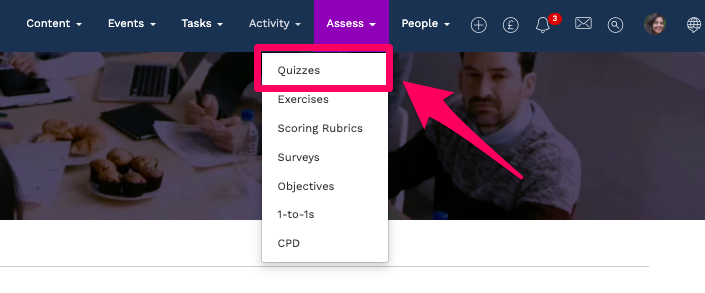
...
Step 2: Under 'Filters', select Tag 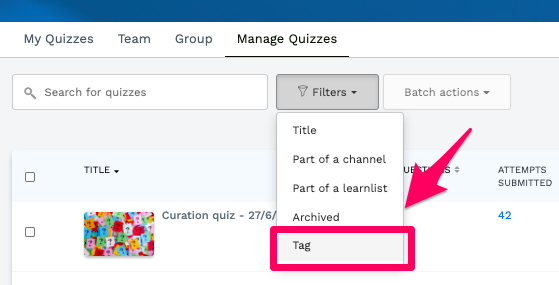
...
Step 3: You will then be able to filter by Tag 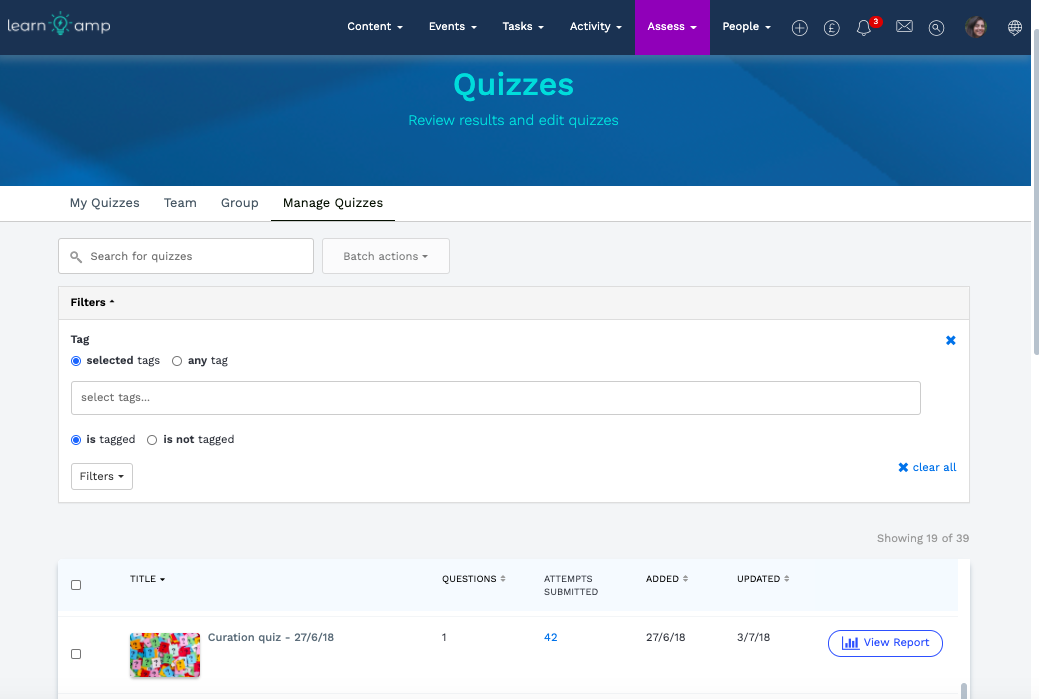
...