...
So, you've learned how to create a 1-to-1 template, and now you'd like to assign the 1-to-1 on a cycle. Here's how.
Step 1: Select the 1-to-1 that you want to put on a cycle
You can either select a template that's already been made: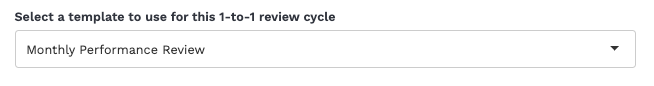
...
Or, create a new template there and then: 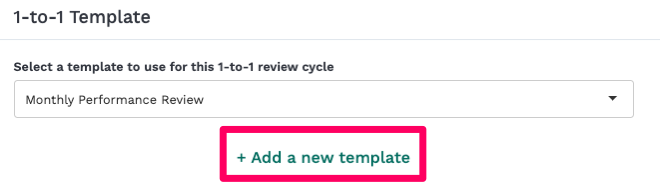
...
Step 2: Select the recipients
Choose who you'd like to assign the 1-to-1 cycle to. You can choose out of select individuals, teams, or the whole company.
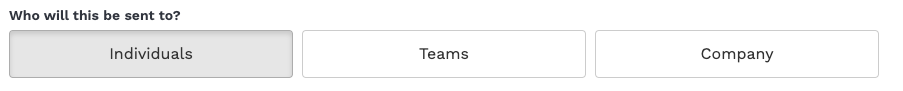
...
Who reviews the submission?
Here, you'll see that Managers will review the submission of their direct reports.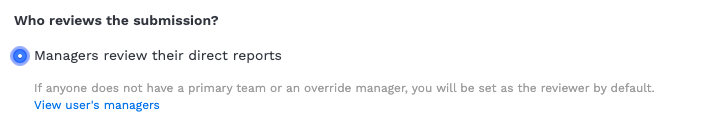
...
Please note, if you're assigning to teams...
...
Sub-teams are the teams below a Team - in this case all the ones below the Finance team.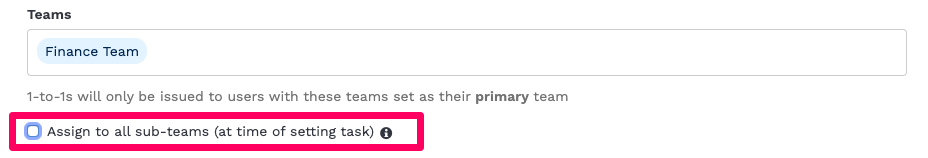
...
Step 3: Issuing
How would you like to issue this 1-to-1?
...
Cycle: This 1-to-1 will be issued and recur at an interval of your choosing.
Issuing dates
...
The Direct Report is the person who is overseen by the manager.
Choose the date that they have to fill in the survey by.

...
This is the hard deadline that the survey must be completed by.
If you've set your survey to recur on a Cycle...
Then you'll be able to select the interval at which you want the survey to recur.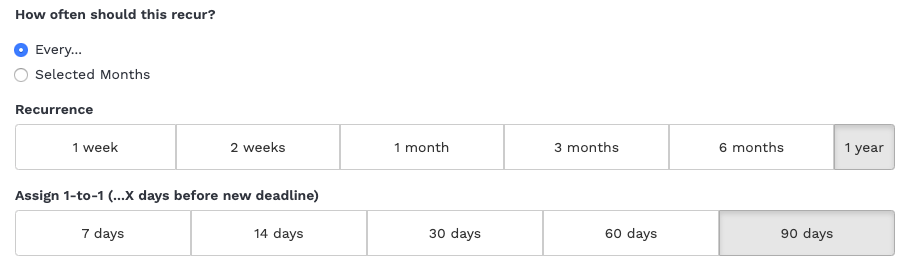
...
Please note that the date of recurrence will be taken be taken from the date chosen for "Share and finalise by *".
If you'd like more information on the setting of 1-to-1 cycles, please read our more in-depth article.
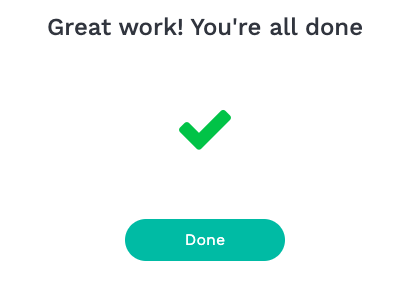
...
We hope this article helps! Please do get in touch if you need further information or assistance.
...