Learn about
...
Multiple Choice Options on Quizzes.
When you are creating a quizQuiz, you may want to use a multiple choice formatMultiple Choice Format.
This article will explain how to create a multiple choice quizMultiple Choice Quiz.
Creating
...
Questions:
...
Creating
...
Questions for the
...
Quiz is simple and intuitive.
...
Simply fill out the boxes with the answer options that you want to include.
...
Choosing the
...
correct option:
...
...
You must choose at least one correct option (as can be seen in the image above).
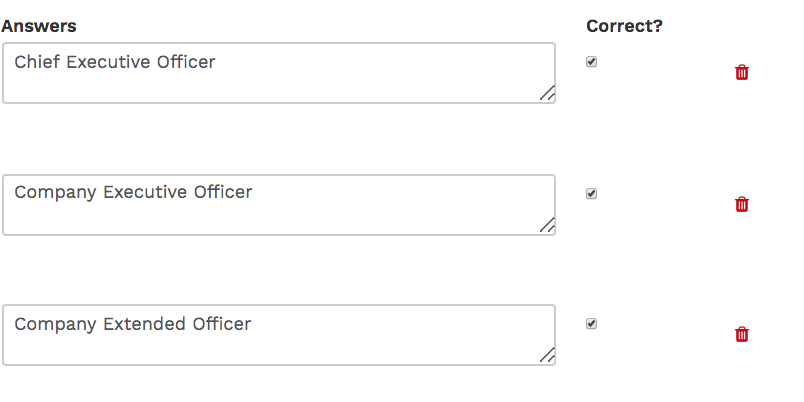
...
...
However, you can choose there to
...
be as many correct options as you want (i.e. 1, 2, or 3 correct options). (See the image above).
Please note: There will be no indicator to the person taking the
...
Quiz as to how many correct answers they need to select.
...
The person taking the Quiz, will not be informed of how many correct answers there are, i.e.
...
, whether there are 1, 2, or 3 correct answers to a
...
Quiz question.
...
If you feel that it should be made clear how many answers they need to select, we recommend including that in the question title. See the example below:
...
Feedback on
...
Quiz questions:
...
When you are adding a question to a quizQuiz, you will notice that there is the option to add feedback Feedback on answers.
Please read the following article to learn about adding feedback Feedback on the answers of quiz Quiz questions: https://support.learnamp.com/knowledge/feedback-on-quiz-questions