Read this article to learn about adding pass scores on quizzes.
When you are creating or editing a quiz, you will be able to choose whether or not you want to add a 'pass score'.
Please note that this is optional, and that not all quizzes need to have a required pass score.
If you do not want to set a pass score for your quiz:
- Simply check the box 'No pass score required'
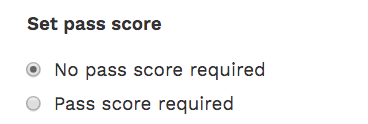
- This will mean that whatever score the user gets, even if their score is 0% or 12% etc, they will be able to move on.
- Their quiz will be marked as complete and they will be able to access any content that can be unlocked by the completion of the quiz.
If you do want to set a pass score for your quiz:
- Simply check the box 'Pass score required'.
- Below, enter the percentage required to pass.
- So for example, if you set the percentage required to pass as 60%, a user will only be able to move on from this quiz once they have received a score either equal to or above 60%.

Number of attempts allowed:
When creating a quiz, you can also decide how many times you want people to be able to take the quiz.
Unlimited
- If you select 'unlimited', the user will be able to take the quiz as many times as they like.

1 attempt allowed
- If you select 1 attempt, the user will only be able to take the quiz once.
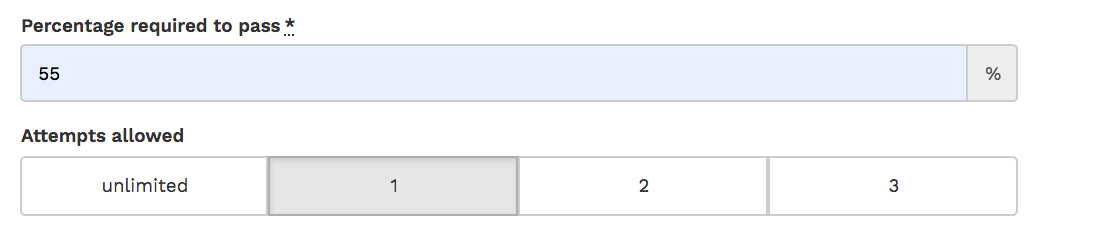
2 attempts allowed
- If you select 2 attempts, the user will only be able to take the quiz twice.
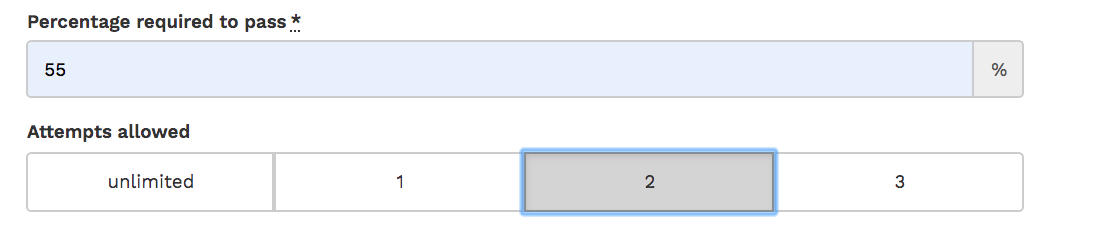
3 attempts allowed
- If you select 3 attempts, the user will only be able to take the quiz three times.
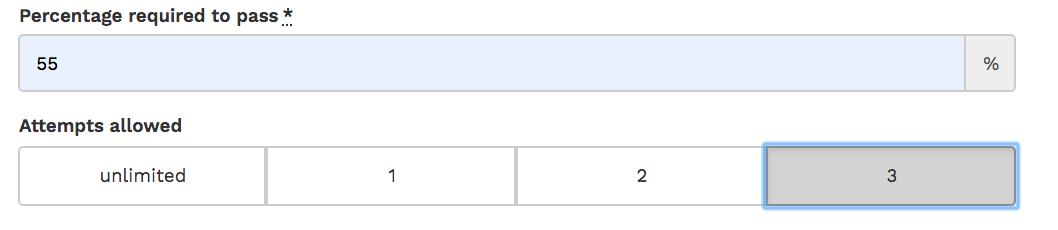
What happens if there is a user who has failed a quiz on a locked learnlist?
For more information on a Locked learnlist, please read this article: https://support.learnamp.com/knowledge/structuring-a-learnlist
- Imagine that you have set a quiz with a pass score of 60% and that only a maximum of 3 attempts can be made on the quiz.
- This quiz has been set as part of a locked learnlist. This would mean that a user has to pass the quiz before they can move onto the next section of the learnlist.
- You have a user who has only achieved a score of 50% each time, and has now taken the quiz 3 times, meaning that they have failed the quiz and can make no more attempts.
- The user now cannot proceed onto the next section of the learnlist.
What happens next?
- The admin will be able to mark the user's quiz as complete, even if the user has failed.
- This means that the admin will still know that this particular has failed the quiz, and this will be recorded in the reporting, but that the user can now progress.